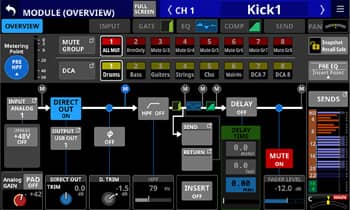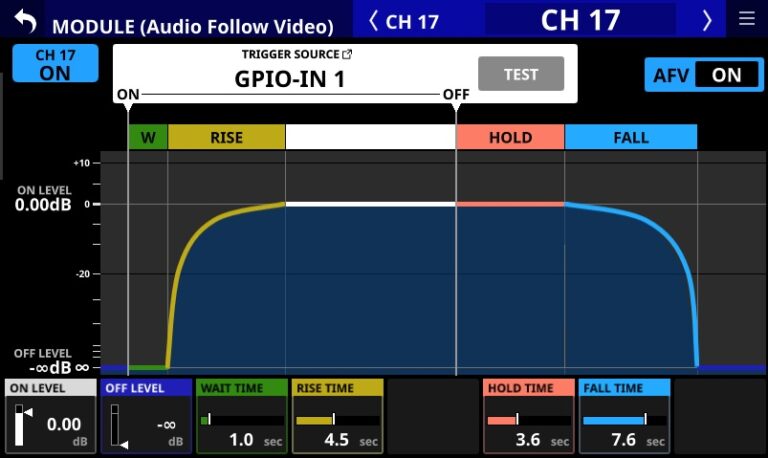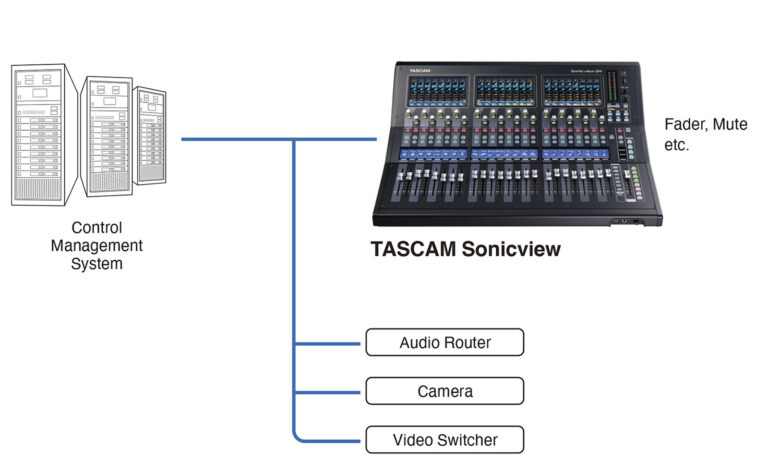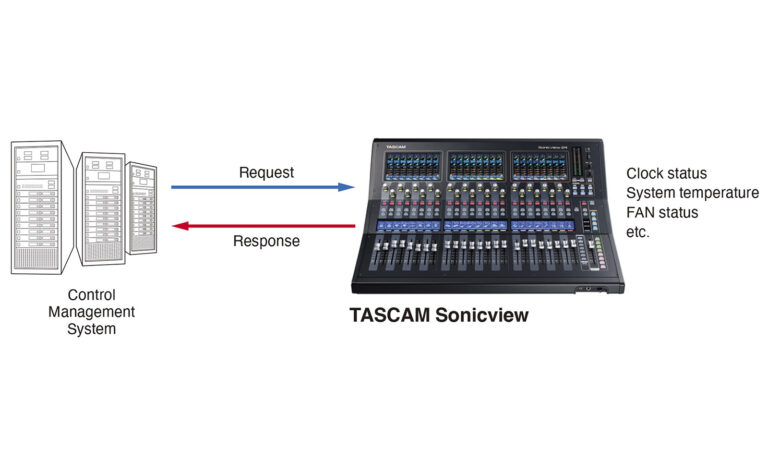Sonicview 16
Interactive Digital Mixing Station

The New Way of
Mixing
Surprisingly Intuitive and
Easy
Tascam has a long history of high-quality recording products and digital mixers, culminating in the legendary DA-88 eight-track modular multi-track recorder and the DM-4800 digital mixer, a workhorse combination that once set a new standard. With Sonicview, Tascam has created an entirely new line of digital mixing consoles that incorporate the latest technology and make it easy to view and control all of the parameters you want, when you want, with fullyly customisable touchscreens and user-definable buttons, motorised faders and intuitive control software.
Sonicview recording consoles integrate beautifully with the rest of your system, thanks to built-in Dante networking, a 32-bit/96-kHz multi-channel USB audio interface and plenty of inputs and outputs. No-compromise audio quality and a 54-bit floating-point FPGA mixing engine combines with ample signal processing, an expansion slot for additional connectivity and wireless remote control to make Sonicview mixers the next-generation choice for recording studios, remote recording, touring, installed sound and broadcasting.
Choose A Model
Two Sonicview models are available, which differ in frame size and the number of physical inputs, mic preamps, faders and touchscreens. Sonicview 16 offers 16 physical input channels with motorised faders and Tascam’s top-of-the-line Class 1 HDIA microphone preamps, while Sonicview 24 provides 24. Internally, the architecture of the two models is the same: generous 44 input channels (40 mono channels and 2 stereo channels), 22 flex output buses, the L/R main bus and an internal SD/USB stereo audio recorder.

Sonicview 16

Sonicview 24
Intuitive Operation at Your Fingertips
The Tascam Sonicview 16 offers motorised channel faders in two banks of eight, plus a motorised fader for the main stereo bus. Above each bank of channel faders is a colour touch panel that allows you to view entire mixer channels, or get down to details, controlling each parameter with your fingertip. Save fader settings and instantly recall them later to continue where you left off. Check levels in a mix or submix at a glance and adjust them during mixdown with either the physical faders or the touchscreen. Your changes will be instantly updated in both.
The Amazing VIEW
Truly the next generation in mixer user interfaces for recording and live, the powerful intuitive Tascam Visual Interactive Ergonomic Workflow (VIEW) system lets you quickly and easily configure Sonicview’s touchscreens. Thanks to the VIEW user interface, there are three different ways to view your settings. Each touchscreen can be configured independently, so you can monitor and control any combination of settings you want, in whichever screens you want, whenever you want. For instance, you could monitor levels for eight channels of vocals on screen 1, while tweaking the parametric EQ on a drum submix or keeping an eye on the output bus level and compression curve on screen 2.

Channel Strip View
Monitor and control eight adjacent channels and view them as virtual channel strips like on an analogue mixer.

High-End Audio Quality
Thanks to a 54-bit floating-point FPGA mixing engine, Tascam Sonicview delivers the finest audio performance in its class with continuous, high-definition 32-bit/96-kHz sampling and 32-bit analogue-to-digital converters. The mixing engine’s float-point processing makes it possible to flexibly change levels without compromising resolution, while ensuring ultra-low latency, even in analogue-to-analogue connections. The result is no-compromises performance, including with Dante networks and in-line monitoring systems, for pristine tracking, mixing, and playback.
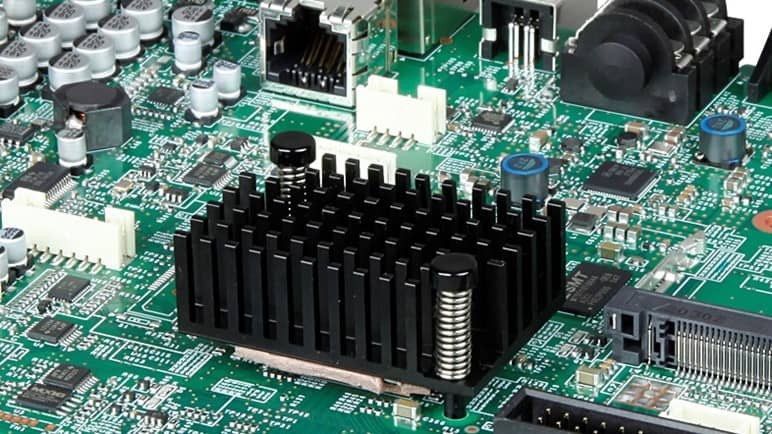
A system-on-chip (SoC) ensures ultimate audio performance.
Input Channels
Sonicview 16 offers an array of versatile inputs for recording and mixing. 8 channels with XLR mic/line inputs and 8 channels with both XLR mic inputs and balanced 6.3-mm TRS line inputs allow maximum flexibility. You also get TRS insert points on two channels, two stereo pairs of RCA aux inputs, and an XLR input for a talkback microphone.

Inputs and outputs on the rear panel.
Channel Control and Processing
There’s much more to Sonicview than meets the eye. Internally, these recording consoles have a generous 40 mono channels and two stereo channels so you can fly-in backing tracks to make a small vocal band sound huge. You can also accommodate additional physical audio inputs via the expansion slots for larger ensembles, manage sources from every part of a venue via the Dante network, and mix dozens of DAW tracks. Eight DCAs enable you to easily control groups of channels. Programmable layer keys select which custom combination of channels and output buses are controlled by the motorised faders. Start working on a mix, save your fader settings, and continue mixing later – thanks to the motor faders, you’ll pick up exactly where you left off.
Each input channel can use any or all of 11 processing functions, which can be independently set:
- Delay (Input/Pre-fader)
- Phase
- Digital Trim
- High-Pass Filter
- Gate/Expander/De-esser
- 4-band Parametric EQ
- Compressor/Ducker
- Solo
- Mix 1–22 Send/Pan (Pre/Post)
- FX 1–4 Send/Pan (Pre/Post)
- Fader/Pan/Mute to L/R
Top-of-the-Line Sound With Class 1 HDIA Mic Preamps
Each microphone input feeds a Tascam Class 1 HDIA (High Definition Instrumentation Architecture) preamp – the finest mic preamplifier we’ve ever made. Thanks to an instrumentation amplifier with extraordinary good noise characteristics in the first stage, these microphone preamps exhibit excellent equivalent input noise (EIN), signal-to-noise ratio, distortion ratio and frequency response. The ultra-definition mic preamps used in Sonicview will pick up and record the slightest nuance from rosin on a violin bow to the subtle dynamic changes of a voice or saxophone. The microphone inputs can handle signal levels up to +32 dBu, providing plenty of headroom for sudden level increases.
The combination of Class 1 HDIA preamps, 32-bit/96-kHz ADCs and our 54-bit FPGA mixing engine is impressive but Tascam didn’t stop there: We conducted extensive internal and external evaluations to tune the Sonicview consoles for optimal performance. The result is best-in-class sound that will never disappoint for mixing and recording both live or in the studio.


Tascam Class 1 HDIA microphone preamplifiers are highly developed pieces of engineering.
Built-In USB Audio Interface and Stereo Recording
The built-in 32-in/32-out USB audio interface makes Sonicview a first-rate front end for recording and broadcast studios, as well as for capturing live events. Record your choice of channel direct outs, flex buses and the L/R main bus to your favourite DAW at up to 96 kHz with the same 32-bit precision used throughout the console.
You can simultaneously capture the main mix directly to the onboard stereo SD recorder – handy when the band wants to listen to their performance at the hotel or on the bus. A top-panel port also lets you record in stereo to a USB flash drive.
Built-In 32-Track Audio Recorder as an Option
Tascam Sonicview offers multiple ways to record. In addition to the integrated audio interface and stereo recorder, a multi-track recording card (IF-MTR32) can be installed as an option, enabling you to capture 32 audio tracks directly to an SDXC card. The SD recorder supports punch-in/punch-out for all 32 tracks simultaneously as well as pre-record, auto-record, and markers. Best of all, it automatically saves and closes the file every 60 seconds during recording to safeguard against data loss. So you can let the recorder do it’s job worry-free while you focus on mixing.

The IF-MTR32 multi-track audio recorder card can be installed in one of the expansion slots.
Flexible Output Buses, Advanced Processing
You get a wealth of output buses with powerful signal processing and flexible routing options. In addition to the main stereo bus, Sonicview provides 22 flexible output buses, each of which is configurable as a subgroup, aux or matrix. Provide multiple stereo in-ear monitor submixes without running short of buses and send to the analogue outputs. Create matrix mixes for multiple loudspeaker zones and send them over the Dante network to record mixes, deliver sound to theatres and concert halls, and more. All output buses are equipped with 31-band graphic EQ, real-time analyzer functions, 4-band parametric EQ, compressor/ducker, delay, plus Solo, Pan, and Mute.
Each individual input channel can be looped through four additional effects, including a high-quality reverb.
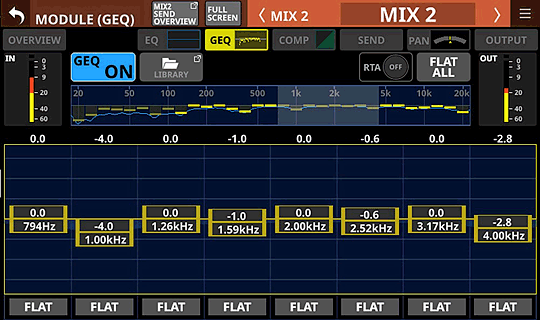
Graphic equalizer used for Mix 2
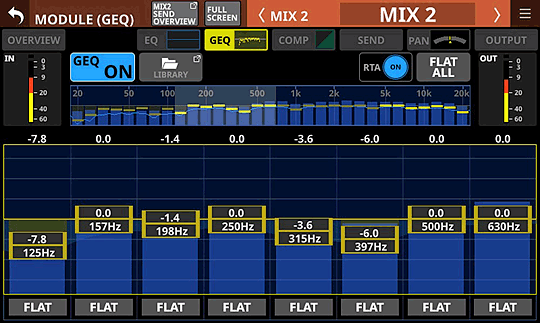
Graphic equalizer used for Mix 2
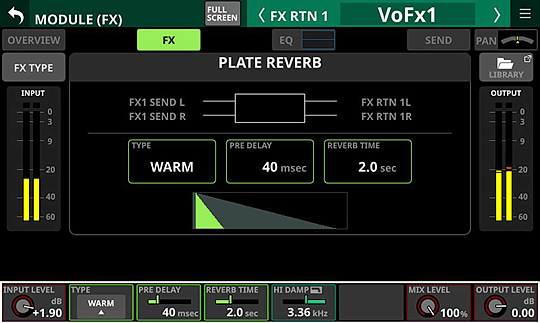
Effects return used for a plate reverb
Two Monitor Buses, Enhanced Talkback and Oscillator (since v1.5.0)
Sonicview has two monitor buses (from v1.5.0), each with six switchable monitor source presets and essential features such as muting and dimming (level reduction). There is also an option to mute the monitor output when mic input is sensed.
Input sources can be freely assigned to the talkback section, and outputs can be directly routed to each bus or monitor, or to output routers. All of these settings including the oscillator on/off can be controlled with user-assignable keys to quickly adapt to the current situation.
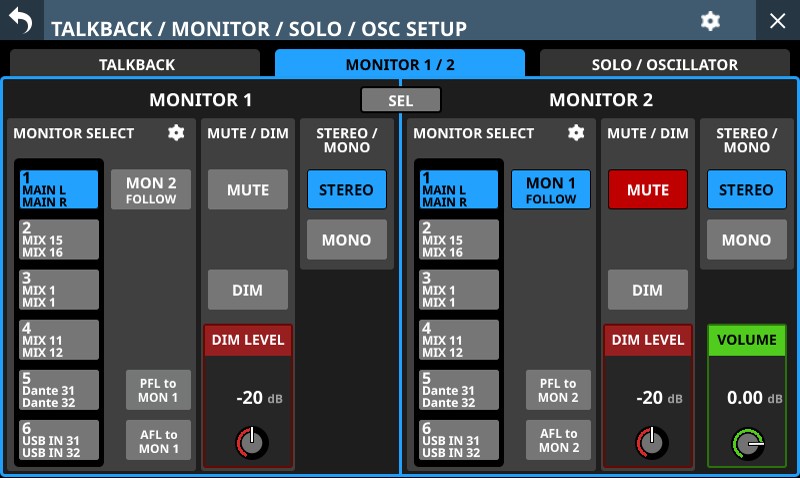
Two monitor sections, oscillator and enhanced talkback functions are available in the Sonicview (from v1.5.0)
Dante-Enabled for Superior Networking
Dante® audio-over-IP networks integrate thousands of concert touring systems, as well as installed systems in recording studios, radio stations, corporate boardrooms, city halls, and much more. Tascam Sonicview consoles can serve as the audio center of these systems usimg their built-in 64-in/64-out Dante interface that supports AES67 mode, SMPTE 2110 mode and Dante Domain Manager. Two Dante ports enable redundant streams. Thanks to the combination of Dante and the recording capabilities built into Sonicview, you can mix and record concerts, panel discussions, lectures, worship services and more from any network location, including a remote recording or broadcast studio.

Two Dante ports allow redundant communication over Dante audio networks.

Sonicview supports all important Dante standards.
Convenient Audio Solution for Broadcasters
By installing the optional IF-ST2110 expansion card in a Sonicview, the mixers can be easily integrated into professional AV environments that use the SMPTE ST 2110 protocol, such as in the broadcast sector. The card transmits up to 64 audio channels in both directions, is fully compatible with the SMPTE ST 2110 network standard including redundancy according to SMPTE ST 2022-07 and supports SMPTE ST 2110-30/31, AES67, NMOS and SAP.
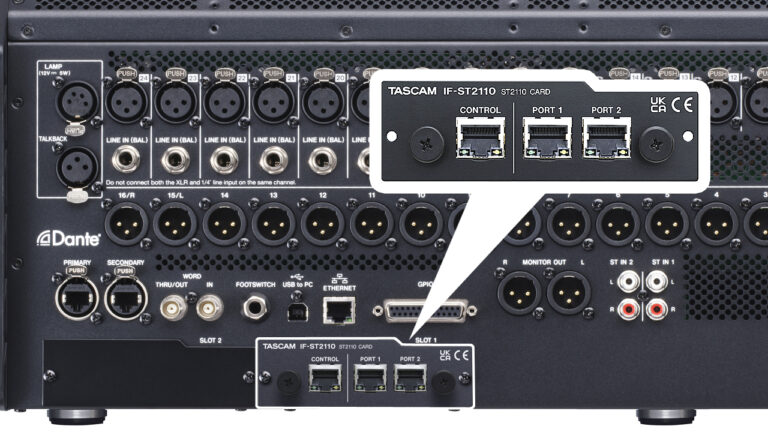
The otional IF-ST2110 expansion card can transfer up to 64 audio channels using the SMPTE ST 2110 protocol.
Physical Outputs and Expansion Capability
As you’d expect, Sonicview offers plenty of physical outputs, with 16 XLR line outputs, and two XLR monitor outputs. If that’s not enough, you can add more analogue, MADI, or AES/EBU I/O with an optional expansion card. To further expand the system, add one or more optional 16-in/16-out Dante-networked stage boxes (SB-16D). Microphone gain for all 16 inputs can be remotely controlled from Sonicview, and the SB-16D can be used as a floor box or rack-mounted. The combination of Dante networking and multiple stage boxes makes Sonicview a great recording and mixing solution for multi-room studios and capturing large ensembles.

Tascam IF-MA64/EX: 64-channel MADI expansion card

Tascam SB-16D: Dante networked stage box (prepared as floor box)

Tascam SB-16D: Dante networked stage box (prepared for rack-mounting)
Remote Control and Offline Editing
Whether in the recording studio, onstage, backstage, in a control room or at the rear of a concert hall, you’re always in full control of your Tascam Sonicview mixer. Just connect a Wi-Fi router to the Ethernet port and use our free control software for Windows, macOS and iPadOS to manage your your Sonicview from virtually anywhere in the venue. Edit settings offline in advance so you’re ready to go when a session or show begins, then make adjustments from the console or from the software.

Tascam IO Control allows you to make settings remotely.
Work Quickly With Function Keys
Sonicview offers intuitive, analogue-like operation while providing a variety of convenient digital functions that can be customised as needed. Eighteen user-defined function keys can be assigned to recording with the internal recorder, playback and more. Several keys are conveniently preassigned to functions such as Sends On Fader and Snapshot Recall but you can reassign them as desired. An optional footswitch allows delay times to be set by tapping.

18 freely assignable keys allow access to frequently used functions.
Clear, Mistake-Free Navigation
When you’re recording and mixing a show, broadcast, or crucial recording session, you can’t afford to hit the wrong button or grab the wrong control. The Sonicview control surface makes it easy to see at a glance what you’re controlling, even in a dark concert hall. Each channel strip includes a channel-name LCD with a full-colour LED. The User keys also feature full-colour LEDs, so you can group each input source and function by colour and view them easily. The Solo and Channel Select keys have distinctive shapes, and the Mute key is guarded with a cap. With these features and the customisable touch panels, you always know where you are and what you’re controlling.
External Control and Clocking
In addition to audio inputs and outputs, Dante and USB ports, Sonicview is equipped with a GPIO interface (on a DB25 connector) with eight inputs and eight outputs for external control, making it suitable for events and relay applications. BNC wordclock In and Out/Thru enable digital audio synchronisation, and an Ethernet port can connect to a Wi-Fi router for wireless control. Sonicview also has two Tascam expansion slots that accept a selection of expansion cards.

Wordclock, Ethernet, GPIO, expansion slots on the rear.
The Music Never Stops
Your business depends on reliable equipment that will stay in service with minimal interruptions, and we designed Sonicview consoles accordingly. Sonicview’s recording and mixing engine and real-time operating system are completely separated from the physical mixing surface, greatly improving stability. In the unlikely event that the mixing surface becomes inoperable, the sound won’t stop, and operation can be restored by restarting the control surface operating system. Meanwhile, the show will go on.
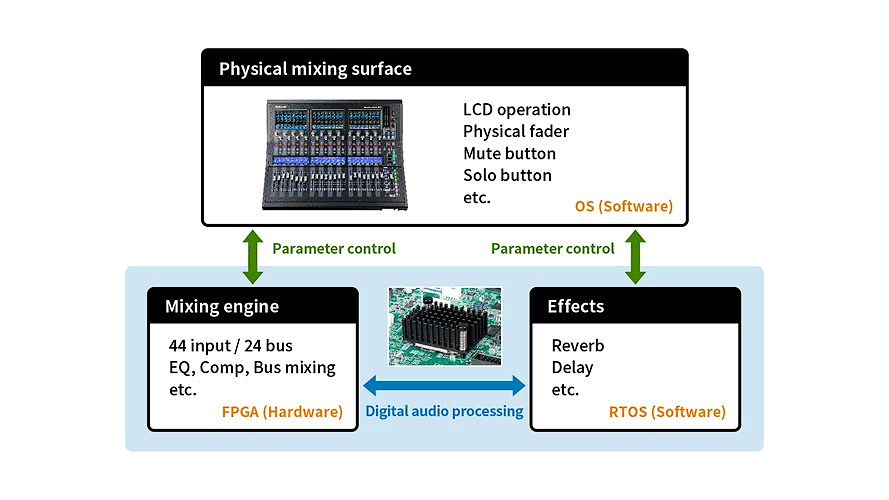
The multi-part system architecture of Sonicview increases stability.
Auto Mixer (available from v2.0)
Sonicview features a gain-sharing Auto Mixer function that automatically controls gain in realtime, ensuring optimal conditions at all times during panel discussions, events, and talk shows where multiple participants are speaking.
Four groups allow up to four different mixes to be created independently. A Priority function enables only the chairperson or moderator to speak, and a WEIGHT function allows the level of a particular channel to be mixed higher or lower for each group.
The Priority function can also be externally controlled via GPIO IN.
Audio Follow Video Function to Link Video and Audio (available from v1.6.1)
The corresponding audio fader level can be operated in conjunction with the video material tally from the video switcher. Tally events can be input via GPIO, with 8 inputs on the Sonicview and up to 40 inputs when an SB-16D is connected.
Various parameters can be set on the channel selected as the control target. It enables simple sound and video interlocking operation in broadcast studio systems as well as in outside broadcast applications such as sports.
SMPTE ST 2110 Option (supported from v2.0)
By installing an IF-ST2110 expansion card (sold separately), Sonicview provides full support for the SMPTE ST 2110 AV networking standard allowing it to be used in highly professional audio environments.
Main features of the IF-ST2110 expansion card
- Compliant with ST 2110-30/31 and AES67 standards
- 64 in / 64 out (48 kHz), 32 in / 32 out (96 kHz)
- Redundancy (ST 2022-7)
- Independent ports for media streams and control
- Supports NMOS IS-04 and IS-05
- Web UI app for system control
Control With Ember+ (supported from v2.0)
Sonicview is compatible with Ember+, a versatile protocol in the broadcast market, enabling a mixing console to be controlled and monitored.
Ember+ is provided by Lawo group under the BSL-1.0 license. Use the Ethernet port on the Sonicview main unit to connect to Ember+.
Network Monitoring via SNMP (supported from v2.0)
From firmware version 2.0, Sonicview supports SNMPv1 and SNMPv2c, allowing the console to be monitored over the network.
Use the Ethernet port on the Sonicview main unit to connect via SNMP.
Personal Monitor Control with Mixing Station App (supported from v2.2)
Take the reins on stage and control your personal mix with Sonicview and the Mixing Station app. Performers can run up to 12 validated app instances, each with full control and real-time metering. Need more? Additional devices can still connect for control, though metering is limited to the first 12. Adjust EQ, levels, aux sends, and more – all from the palm of your hand.
A Closer Look
At
Sonicview’s Technology
The Sonicview Audio Interface
Sonicview 16 offers 16 analogue audio input channels while Sonicview 24 has 24. But internally, the FPGA mixing engine delivers a total of 64 selectable sources, including 40 mono input channels, 22 mix buses, and the main stereo bus. Of these, any 32 selectable sources can be sent and 32 returned via the integrated USB audio interface. Sonicview’s snapshot library lets you store routing assignments for instant recall.
Innovative, Next-Generation Technology
Sonicview’s outstanding, cutting-edge performance is a direct result of Tascam’s engineering know-how, accumulated over many years of producing audio equipment for professional use. Tascam’s engineers have taken advantage of the latest technological advances while drawing on the expertise of the company’s signal processing specialists to implement the Sonicview’s 54-bit floating-point FPGA processing, original reverb algorithms and other innovative, next-generation technologies.
The Amazing FPGA Mixing Engine
Sonicview’s mixing engine, which is based on a 54-bit floating-point, field-programmable gate array (FPGA), is a major contributor to the mixer’s best-in-class audio performance. An FPGA is a programmable integrated circuit with very high computing performance and low power consumption into which the designer can program multiple logical operations. Unlike a CPU or DSP, only the necessary processing operations are programmed with an FPGA, so parallel processing can be done efficiently, iimproving computing performance.
With the increased popularity of in-ear monitors, performers have become more sensitive to latency, so a digital mixer must keep latency as low as possible. The FPGA mixing engine’s floating-point processing makes it possible to flexibly change levels without compromising resolution and ensures ultra-low latency, even in analogue-to-analogue connections. While CPUs usually communicate through a general-purpose operating system or buses, an FPGA can directly access data sources. And since there is logic already built in, it delivers low latency and constant response speed. By employing an FPGA in Sonicview’s mixing engine, the latency within the FPGA is kept at two samples (20.8 µs) and achieves a very low latency of 0.51 ms from mic input to line output.
In addition, thanks to its high processing efficiency, the FPGA uses less circuit area for the same processing compared to a CPU or DSP. Since it processes only the needed operations, the FPGA offers higher power efficiency and lower power consumption. As a result, although Sonicview has multiple colour touch LCDs and features a rich power supply in its audio circuitry, it achieves a low power consumption of 65 watts for Sonicview 16 and 85 watts for Sonicview 24.
The result is no-compromises performance, including with Dante networks and in-line monitoring systems.
Why 54-bit Float Mixing?
Sonicview’s mixing engine employs 54-bit floating-point processing, which provides the optimal balance of excellent audio performance and low power consumption, while requiring less processing capacity than 64-bit handling. Its 42-bit dynamic range for audio data is sufficient even when one channel is used for loud sounds and another channel is used for quiet sounds, so even quiet sounds have very good resolution.
Audio Data With More Than 32-Bit Resolution for Better Processing and Conversion
Sonicview uses 32-bit A/D and D/A conversion and 54-bit floating-point resolution for signal processing and transmission, with 42 bits used for audio data. One advantage of precision higher than 32 bits is that the filter performance is superior to the 24-bit precision often found in digital audio products. Because the low frequencies of the parametric EQ and graphic EQ are quite low compared to the 96 kHz sampling frequency, a high-precision calculation is required to prevent deterioration of the signal-to-noise ratio. Sonicview delivers the precise calculations and high resolution required.
Powerful 96-kHz Processing and Effects
Sonicview processes audio data at 96 kHz throughout the entire signal chain, unlike many digital mixers in its class which are limited to 48 kHz. The effects processor employs a powerful 64-bit ARM “system on a chip” (SoC) CPU with a sample rate of 96 kHz. Using a SoC enables complete internal processing of high-bandwidth signal data, and sharing caches between the FPGA and CPU results in increased processing speed. Since power-hungry IC pads for placing integrated circuits on a board are not needed with an SoC, power consumption is reduced.
The audible result is superior effects including detailed control and improved sound quality for compressors, better-sounding EQ and outstanding, very detailed, dense reverberation. This increased reverberation density is very difficult to achieve with other, traditional models.
Sonicview’s stereo reverb and plate reverb algorithms are completely new designs that take advantage of the mixer’s processing power. For the plate reverb, we increased the reverberation density even more than in the stereo reverb and devised many ways to create tones. Except for full-fledged modeling-type reverbs, most digital reverbs share the same main body and use an EQ to create a plate-like sound. In contrast, Sonicview’s plate reverb creates a better tone by inserting the impulse response of the damping vibration into the input signal. A specialist engineer created an impulse response that mimics the vibration of a steel plate for more realistic results.
The Tascam Class 1 HDIA Microphone Preamp
When developing the HDIA microphone preamp and the Sonicview’s analogue inputs and outputs, we drew on Tascam’s more than 50 years of expertise in acoustic design, combined with our engineers’ fresh ideas. Large and carefully selected capacitors are implemented in key areas of the circuit to achieve a power supply design that provides the energy required to handle low frequencies and loud signals. Peripheral discrete components, such as capacitors, resistors and coils, were carefully selected. An intensive study was conducted to obtain the most fitting filter coefficients of ADC.
As a result of this intensive research and development, along with field testing by professional audio engineers, we achieved a sound that reproduces rich low frequencies and extended highs while maintaining Tascam’s signature sonic transparency. The result is best-in-class sound that will never disappoint.
Perfect Integration Into IP Audio Networks
Dante Networking Built-In
Sonicview is includes a Dante 64-in/64-out interface. Whether an audio installation is large, medium or small there is a need to connect everything together: mixers, recorders, speakers, power amplifiers, microphones and more. This usually involves heavy cabling with limited routing capability and length that are prone to hum and noise.
Dante allows pristine digital audio to flow through standard slim Cat 5 cables using Ethernet connectors and switches to any Dante-capable device. Reconfiguring the routing is as easy as a click on the Dante control software (created by Audinate).
Dante audio-over-IP networks integrate thousands of concert touring systems as well as installed systems in recording studios, radio stations, corporate boardrooms, houses of worship and much more. Sonicview consoles can serve as the audio center of these systems, thanks to its built-in Dante interface that supports Dante Domain Manager in addition to AES67 and SMPTE 2110 interoperability. Two Dante ports in Sonicview enable redundant streams.
Dante Domain Manager (DDM)
Dante Domain Manager creates a domain that is independent of the network configuration and allows management of Dante devices (routing settings, security etc.) for each domain. It offers customisable security management of each domain and flexible networks that can be deployed across subnets or across a WAN, as well as real-time monitoring through the dashboard, detailed audit reports and remote monitoring via SNMP.
For more information visit the Audinate website.
AES67 Mode
Developed by the Audio Engineering Society, AES67 is a technical standard that enables interoperability between various IP-based audio networking systems such as Ravenna, Livewire, Q-LAN and Dante. Since it is a routable IP protocol, AES67 enables audio-over-IP solutions to scale beyond simple local area networks, passing through routers as well as switches.
Sonicview’s AES67 mode enables the mixer to create and receive AES67 flows and route AES67 using a Dante Controller.
SMPTE ST 2110-30 Mode
SMPTE 2110 is a suite of standards from the Society of Motion Picture and Television Engineers (SMPTE) that describes how to send digital media over an IP network – primarily useful in broadcast production and distribution facilities where quality and flexibility are more important than bandwidth efficiency. SMPTE 2110 is specified in several parts. ST 2110-30 is the part that refers to audio transport and is based on AES67.
Sonicview’s SMPTE ST 2110-30 mode allows for mutual operation with VoIP (Voice over IP) standards in broadcasting equipment. It creates audio flows complying to ST 2110-30 which can be routed with a Dante Controller (Dante Domain Manager is required).
For more information about SMPTE ST 2110-30 read this document published by Audinate.
Definable Keys for Instant Access to Crucial Functions
When mixing a show, and especially a live event, you need to be able to make things happen very quickly, while still keeping an eye on your mix. Sonicview’s 18 definable user keys let you access a variety of functions at the touch of a button. Full-colour LEDs let you group each input source and function by your choice of ten colours and view them easily. For example, assign all your mute user keys to red, all monitor user keys to blue, and the talkback user key to green. Use the colour scheme that works best for the way you work.
Assignable functions include:
- Tap Tempo: FX tempo parameter settings
- Mute Group: Mute on/off per group
- Send: Send on/off per module
- Sends On Fader: easy switching between different sends with one button
- Snapshot:
- Select: incremental select, direct select
- Recall: incremental recall, number-defined recall, double-push recall
- Store: store current snapshot, number-defined store, double-push store
- Talk-back: on/off control at once
- Monitoring:
- Source selection
- Mute control
- DIM control
Flexible Submix Control With DCAs
Sonicview mixers provide eight DCAs (Digitally Controlled Amplifiers) so you can easily control the level for groups of channels. When you have your drums submixed and processed the way you want them, assign the drum channels to a DCA. Now you can control the overall level of the submix with one fader yet still adjust individual drum channels within the DCA as needed. Use DCAs for sections of backing vocals, horns, strings — any group of channels for which you just want overall level control and don’t need to add processing to the whole group. You can set a group name, group colour, and icon for each DCA as well as mute and solo.
Output buses can be assigned to DCAs as well, so you could, for example, create several monitor mixes on individual output buses, including bus processing, and control the overall level of the grouped monitor mixes with one DCA. You can even assign several DCA groups to another DCA group to control the level of two or more DCA submixes with one fader. Sonicview lets you control virtually any combination of submixes any way you want. To top it off, you can assign DCAs to programmable layer keys to select which custom combination of channels, DCAs and output buses are controlled by the motorised faders.
Videos
Introduction
Firmware updates and stagebox
Dirk Born shows the new firmware 1.5.0 features and the Dante stagebox at the Tascam stand at Studioszene 2023 in Hamburg (video courtesy of proaudio.de)
Sonicview Learning Center
Features at a glance
Key Features
- NEW: Sonicview 16dp with power supply redundancy (when using the optional Tascam PS-P2450 AC adapter)
- Tascam VIEW (Visual Interactive Ergonomic Workflow) interface allows intuitive operation with three different view modes
- Multiple displays with two 7-inch colour touchscreens
- 44 input channels (40 mono, 2 stereo)
- 22 flexible output buses plus main L/R bus with 31-band graphic EQ
- 54-bit float-point FPGA mixing engine, 96 kHz sampling rate
- Ultra-low latency: 2× Fs (20.8 μs) in mixing engine, 0.51 ms analogue-to-analogue
- 32-bit/96 kHz A/D and D/A conversion
- Tascam HDIA (High-Definition Instrumentation Architecture) microphone preamplifiers
- Built-in Dante interface (64 inputs/outputs); supports redundancy, AES67, DDM and SMPTE 2110
- 32-bit/96 kHz USB audio interface (32 inputs/outputs)
- 16 mic/line inputs (up to +32 dBu), 16 XLR line outputs with flexible routing
- Four multi-effects processors
- Tascam Sonicview Control software for Windows, macOS and iPadOS enables remote control and off-line editing
- Two Tascam expansion slots
- Optional 32-track SDXC recorder, MADI, AES/EBU and analogue I/O cards available for the second slot
Other Features
- Operating systems for hardware mixing surface and mixing engine are independent of each other for high stability and continuous audio flow
- Faders can be individually removed and replaced, top panel can be disassembled without disconnecting cables for easy servicing
- Library for snapshots, effects, modules, parametric EQ, graphic EQ, gate, compressor
- Audio can be linked to video material (Audio Follow Video)
- Input/output ports can be named individually
- Network monitoring possible via SNMP protocol
- 18 assignable user keys, seven custom fader layers, eight DCA groups
- 16+1 100-mm motorised faders
- 16 encoder knobs with colour LEDs
- 16 LC displays with colour LEDs for channel name, input level and gain reduction meter
- Internal 2-track recording/playback with SD card or USB flash drive
- 8 TRS line inputs, 2 RCA stereo input pairs, XLR talkback input
- Two monitor buses with talkback and oscillator, XLR monitor outputs
- RTB (Return Talkback) for two-way communication
- Standard (6.3-mm) and mini (3.5-mm) headphones outputs
- Word clock In, Out/Thru
- 1000BASE-T gigabit Ethernet
- 8-in/8-out GPIO on DB25 connector
- TRS footswitch connector
- XLR 4-31 lamp connector
- Power switch with guard
- Optional Dante-enabled stage box with 16 inputs/outputs (SB-16D)
- Mixing Station app can be used for remote control and realtime metering (supported from v2.2)
Supported Operating Systems
Windows
- Windows 11 (version 25H2)
- Windows 11 (version 24H2)
- Windows 11 (version 22H2)
- Windows 10 (version 22H2)
Mac
- macOS Tahoe (v26)
- macOS Sequoia (v15)
- macOS Sonoma (v14)
- macOS Ventura (v13)
- macOS Monterey (v12)
- macOS Big Sur (v11)
- macOS Catalina (v10.15)
Specifications
| Mixer specifications | |
|---|---|
| Processing capabilities | |
| Inputs | 52 audio channels (40 mono, 2 stereo, 4 stereo effect returns) |
| Busses | 32 (22 Aux/Group switchable mix busses, 1 stereo main bus, 4 stereo send busses) |
| Built-in effects | 4 |
| Selectable input sources | |
| At 96 kHz | 152 maximum |
| At 48 kHz | 248 maximum |
| Mic/Line (XLR) | 16 |
| Line (RCA) | 4 (2 × stereo) |
| Dante | 32 (96 kHz), 64 (48 kHz) |
| Expansion cards | 2 × 32 (96 kHz), 2 × 64 (48 kHz) |
| USB audio | 32 |
| Built-in player | 2 (1 × stereo) |
| Oscillator | 1 |
| Talkback | 1 |
| Selectable output targets | |
| At 96 kHz | 148 maximum |
| At 48 kHz | 244 maximum |
| Line (XLR) | 16 |
| Dante | 32 (96 kHz), 64 (48 kHz) |
| Expansion cards | 2 × 32 (96 kHz), 2 × 64 (48 kHz) |
| USB audio | 32 |
| Monitor output (analogue) | 2 (1 × stereo) |
| Built-in recorder | 2 (1 × stereo) |
| Inserts | |
| Analogue insertion points | 2 (Mic/Line inputs 7–8) |
| Digital signal processing | |
| Mixing engine | 54-bit floating-point, 96 kHz |
| A/D converters | 32 bit, 96 kHz |
| D/A converters | 24 bit, 96 kHz |
| Digital I/O sampling rate | 96 kHz, 48 kHz |
| Analogue audio inputs and outputs | |
|---|---|
| Mic/Line inputs (balanced, MIC/LINE) | XLR-3-31 (1: GND, 2: HOT, 3: COLD) |
| Maximum input level | +12 dBu (TRIM at minimum, Pad off) +32 dBu (TRIM at minimum, Pad on) |
| Minimum input level | –62 dBu (TRIM at maximum, Pad off) –42 dBu (TRIM at maximum, Pad on) |
| Input impedance | ≥5 kΩ |
| Line inputs (LINE IN (BAL)) | 6.3-mm standard TRS jacks (Tip: HOT, Ring: COLD, Sleeve: GND) |
| Maximum input level | +12 dBu (TRIM at minimum, Pad off) +32 dBu (TRIM at minimum, Pad on) |
| Minimum input level | –62 dBu (TRIM at maximum, Pad off) –42 dBu (TRIM at maximum, Pad on) |
| Input impedance | ≥5 kΩ |
| Inserts (INSERT) | 6.3-mm standard TRS jacks (Tip: HOT, Ring: COLD, Sleeve: GND) |
| Maximum input level (Return) | +18 dBu |
| Nominal input level (Return) | –2 dBu |
| Input impedance (Return) | ≥5 kΩ |
| Maximum output level (Send) | +18 dBu |
| Nominal output level (Send) | –2 dBu |
| Output impedance (Send) | ≤100 Ω |
| Talkback input (TALKBACK) | XLR-3-31 (1: GND, 2: HOT, 3: COLD) |
| Maximum input level | +10 dBu |
| Minimum input level | –65 dBu |
| Gain adjustment range | 0–55 dB |
| Input impedance | ≥5 kΩ |
| Phantom power | +48 V available |
| Stereo inputs (ST IN 1-2 L/R) | RCA pin jacks |
| Maximum input level | +6 dBV (1.995 Vrms) |
| Nominal input level | –10 dBV (0.316 Vrms) |
| Headroom | 16 dB |
| Input impedance | ≥10 kΩ |
| Line outputs (OUTPUT 1–16) | XLR-3-32 (1: GND, 2: HOT, 3: COLD) |
| Maximum output level (selectable) | +15 dBu (Ref(D): –9 dBFS, Ref(A): +6 dBu) +18 dBu (Ref(D): –14 dBFS, Ref(A): +4 dBu) +20 dBu (Ref(D): –16 dBFS, Ref(A): +4 dBu) +18 dBu (Ref(D): –18 dBFS, Ref(A): 0 dBu) +20 dBu (Ref(D): –20 dBFS, Ref(A): 0 dBu) +22 dBu (Ref(D): –18 dBFS, Ref(A): +4 dBu) +24 dBu (Ref(D): –20 dBFS, Ref(A): +4 dBu) |
| Nominal output level (selectable) | +6 dBu (Ref(D): –9 dBFS) +4 dBu (Ref(D): –14 dBFS, –16 dBFS) +4 dBu or 0 dBu (Ref(D): –18 dBFS, –20 dBFS) |
| Output impedance | ≤100 Ω |
| Monitor outputs (MONITOR OUT L/R) | XLR-3-32 (1: GND, 2: HOT, 3: COLD) |
| Maximum output level | +24 dBu |
| Nominal output level | +4 dBu |
| Output impedance | ≤100 Ω |
| Headphones outputs (PHONES) | 6.3-mm standard stereo jack, 3.5-mm stereo mini jack |
| Maximum output power | 100 mW + 100 mW (32 Ω load, when connected to only one jack) |
| Digital audio inputs and outputs | |
|---|---|
| USB audio | USB Type-B |
| Input (USB to Sonicview) | 32 channels |
| Output (Sonicview to USB) | 32 channels |
| Sampling rates | 48 kHz, 96 kHz |
| Bit depth | 32 bit |
| Dante PRIMARY/SECONDARY | etherCON Cat5e compatible |
| Number of audio channels | 64 channels (48 kHz) 32 channels (96 kHz) |
| Supported modes | Redundant mode, Switched mode |
| Compatible standard | Gigabit Ethernet (1000BASE-T, IEEE 802.3ab) |
| Recommended cables | Cat5e STP or better |
| Control inputs and outputs | |
|---|---|
| GPIO | 25-pin D-sub (8-in/8-out, female, inch-standard) |
| Input circuit | Pull-up (5 V) |
| Output circuit | Open collector Output impedance: 10 Ω Voltage resistance: 20 V Maximum output current: 35 mA |
| Maximum supply current (+5 V) | 50 mA |
| Footswitch connector (FOOTSWITCH) | 6.3-mm standard TS jack (Tip: HOT, Sleeve: GND) |
| Network connector (ETHERNET) | RJ45 |
| Compatible standards | 100BASE-TX, 1000BASE-T |
| Protocol | TCP/IP |
| Wordclock input (WORD IN) | BNC |
| Input level | 0.5–5 Vpp |
| Input impedance | 75 Ω ±10% (termination on) |
| Input frequency | 48 kHz, 96 kHz |
| Permissible frequency deviation | ±100 ppm |
| Wordclock output (WORD THRU/OUT) | BNC |
| Output level | TTL level, 5 V |
| Output frequency | 48 kHz, 96 kHz |
| USB port (top panel) | 4-pin USB Type-C (for keyboard and mass storage) |
| Standard | USB 2.0 High Speed (480 Mbit/s) |
| Bus power | 5 V, 0.5 A |
| Classes | HID, mass storage |
| USB port (rear panel) | USB Type-B (for audio interface, dedicated driver required) |
| Standard | USB 2.0 High Speed (480 Mbit/s) |
| Power output for lamp (LAMP) | XLR 4-pin female (pin 4: +12V, pin 3: GND) |
| Power supply voltage | DC 0–12 V (adjustable brightness) |
| Maximum output power | 5 W |
| Audio performance | |
|---|---|
| Mic amp EIN (equivalent input noise) | ≤–128 dBu |
| Frequency response (Mic/Line input to Line output) | 20 Hz – 40 kHz: +0 dB, –1.0 dB (JEITA) |
| Dynamic range | ≥108 dB (Mic/Line input to Line output, PAD off, TRIM min., Ref(D) –20 dBFS, internal word clock, JEITA) ≥110 dB (Mic/Line input to Dante output, PAD off, TRIM min., internal word clock, JEITA) ≥112 dB (Dante input to Line output, PAD off, TRIM min., internal word clock, JEITA) |
| Distortion | ≤0.002 % (Mic/Line input to Line output, +4 dBu input signal, PAD off, TRIM min., JEITA) ≤0.002 % (Mic/Line input to Dante output, +4 dBu input signal, PAD off, TRIM min., JEITA) ≤0.002 % (Dante input to Line output, 0 dBFS input signal, JEITA) |
| Crosstalk | ≥–100 dB (Mic/Line input to Line output, 1 kHz sine wave, JEITA) |
| 0 dBu = 0.775 Vrms / Ref(D): Digital Reference Level |
| System requirements for connected computers | |
|---|---|
| USB audio interface | 64-bit Windows- or Mac-compatible computer with a USB 2.0 (or higher) port |
| Remote control | 64-bit Windows- or Mac-compatible computer with network access, Apple iPad |
| Supported operating systems | see the separate section above |
| Recorder/Player specifications (with IF-MTR32 expansion card installed) | |
|---|---|
| Storage media | SDHC cards (8–32 GB, Class 10 or better) SDXC cards (64–128 GB, Class 10 or better) USB flash drives (8–128 GB, playback only) |
| Note: A list of SD cards that have been confirmed for use with this unit can be found on our web site. | |
| File systems | SDHC card, USB storage: FAT32 SDXC card, USB storage: exFAT |
| Recording/playback formats | |
| WAV/BWF | Recording: 48 kHz, 96 kHz, 24 bit, 2 channels Playback: 48 kHz, 96 kHz, 16/24 bit, 2 channels |
| MP3 | Playback: 44.1 kHz, 48 kHz, 32–320 kbit/s |
| AAC | Playback: 44.1 kHz, 48 kHz, 64–320 kbit/s |
| Power supply and other specifications | |
|---|---|
| Main displays | 2 7-inch (17,8 cm) colour touchscreens, 800 × 480 px |
| Channel displays | 3 monochrome LC displays, 384 × 68 px |
| Mains power | AC 100–240 V, 50/60 Hz |
| DC power (Sonicview 16dp only) | DC 14–27 V (14 V, 6 A to 27 V, 3 A) |
| Power consumption | 65 W |
| Overall dimensions (width × height × depth) | 472 mm × 228 mm × 554 mm |
| Weight | 13 kg |
| Permissible operating temperature range | 0–40 °C |
Design and specifications subject to change without notice.
Page last modified: 2025-11-19 08:37:15 UTC