Connectivity with USB-C on iPhone/iPad
The following Tascam products compatible with iOS/iPadOS have been tested and verified to work with the USB-C connector on the Apple iPhone and iPad.
- Use a USB-certified cable (USB 2.0 or 3.0) for the connection.
- Use a genuine Apple USB-C to USB adapter.
Last update: 1 July 2025
| Product | Product connector | Required cable(s) | Notes |
|---|---|---|---|
| DR-05XP NEW |  Type-C Type-C |
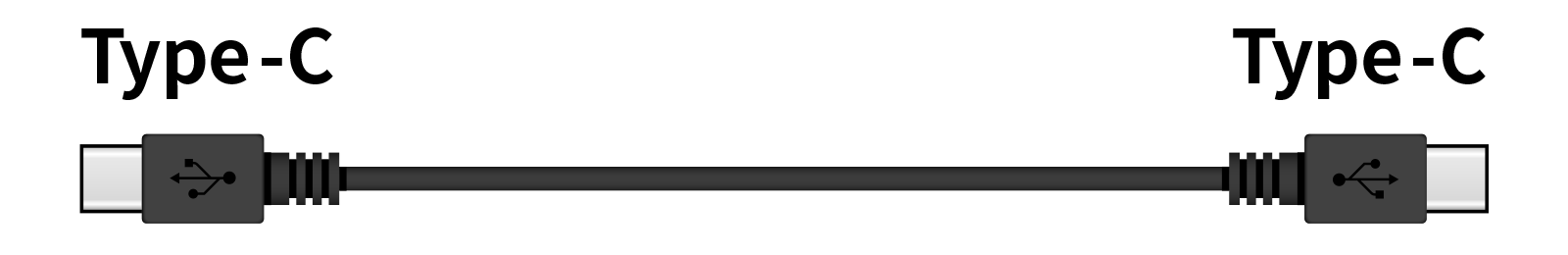 |
|
| DR-07XP NEW |  Type-C Type-C |
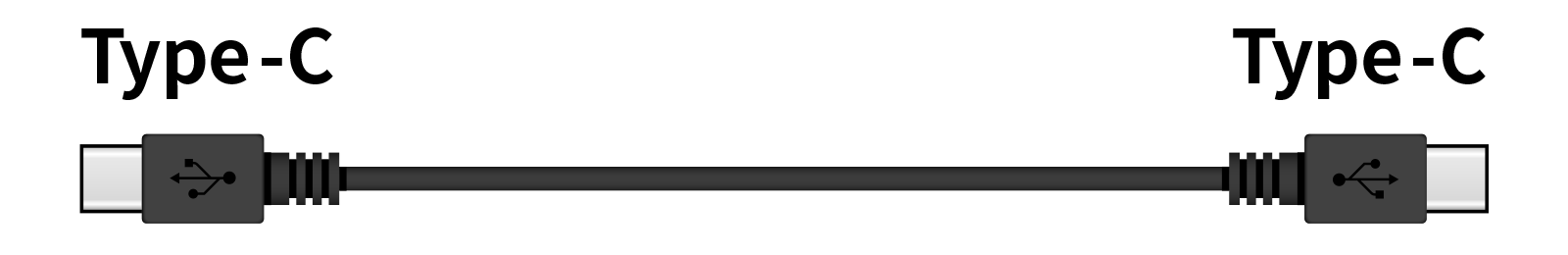 |
|
| DR-05X |  Micro-B Micro-B |
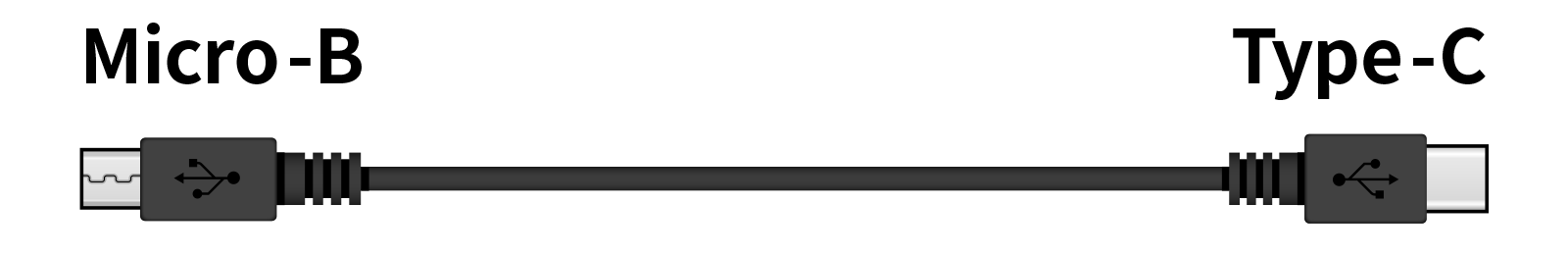 |
|
| DR-07X |  Micro-B Micro-B |
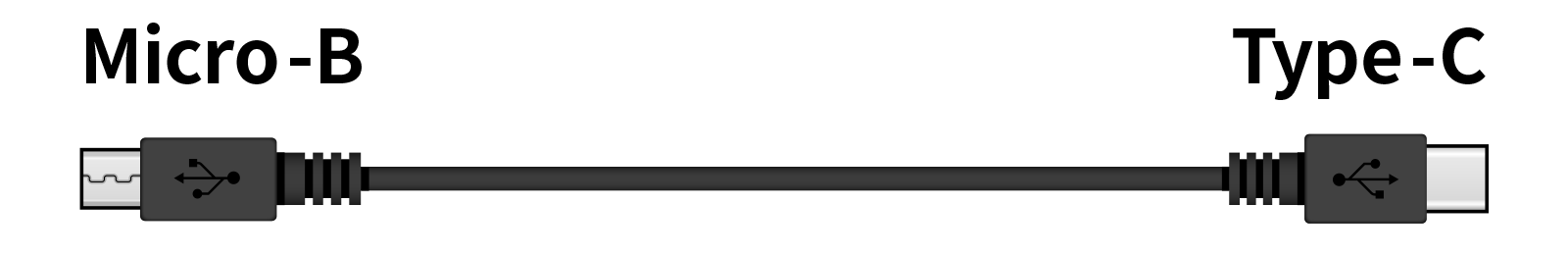 |
|
| DR-40X |  Micro-B Micro-B |
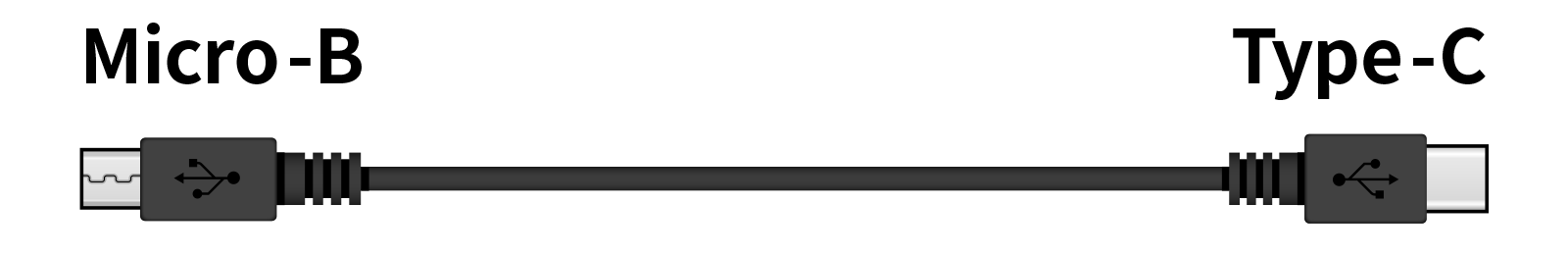 |
|
| FR-AV2 |  Type-C Type-C |
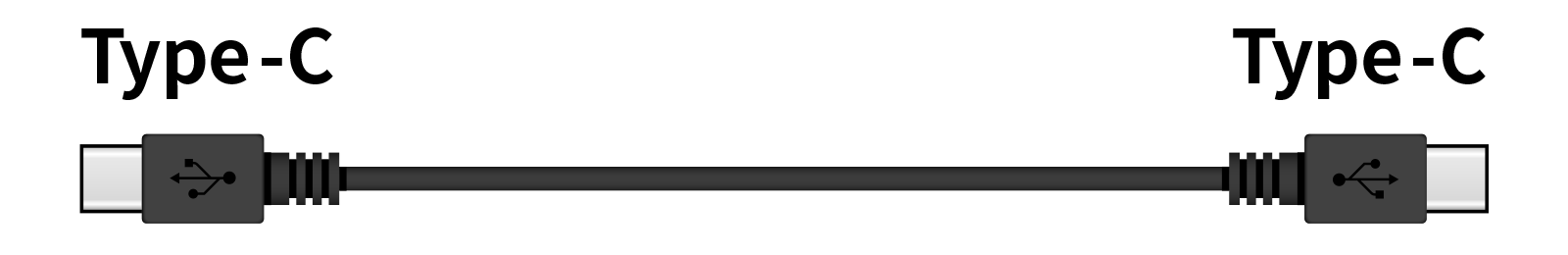 |
|
| FR-AV4 NEW |  Type-C Type-C |
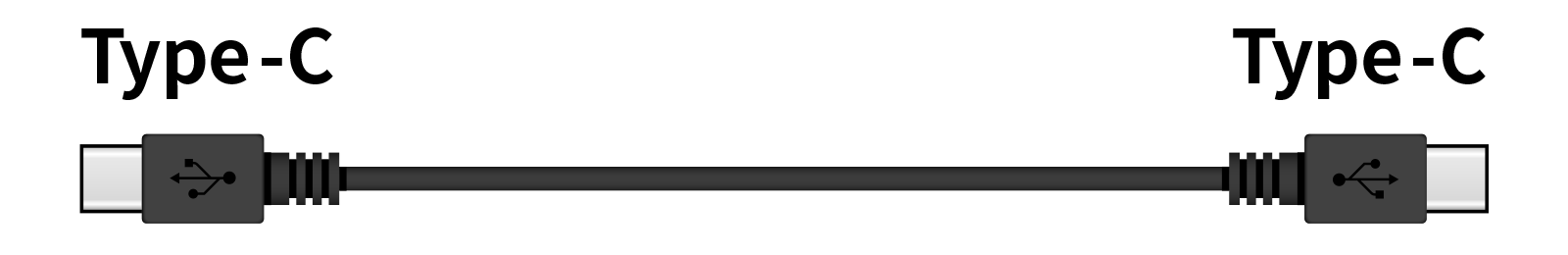 |
|
| Portacapture X6 |  Type-C Type-C |
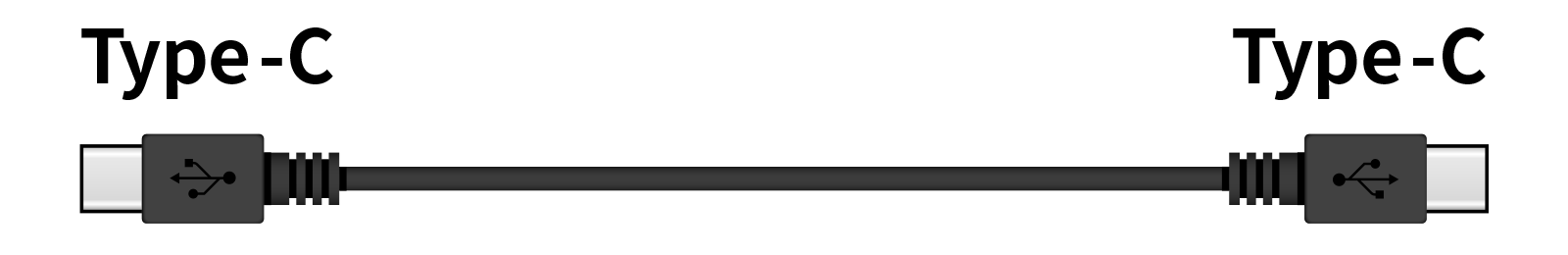 |
|
| Portacapture X8 |  Type-C Type-C |
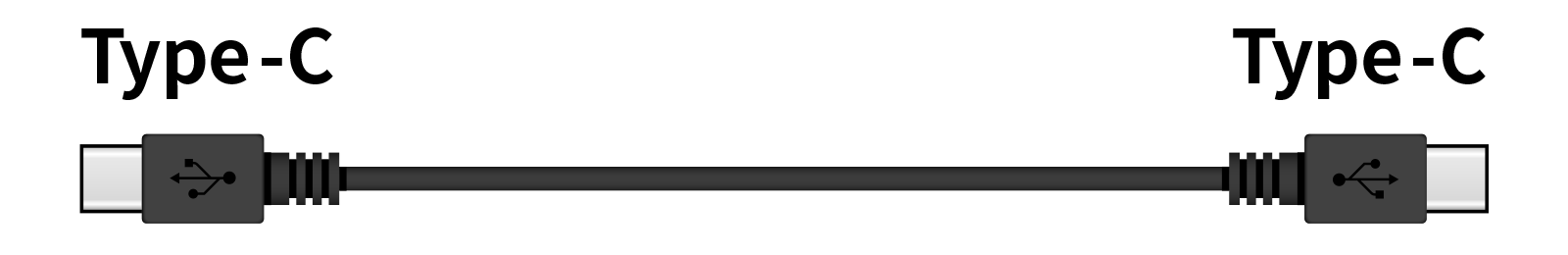 |
|
| iXR | 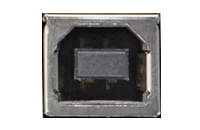 Type-B Type-B |
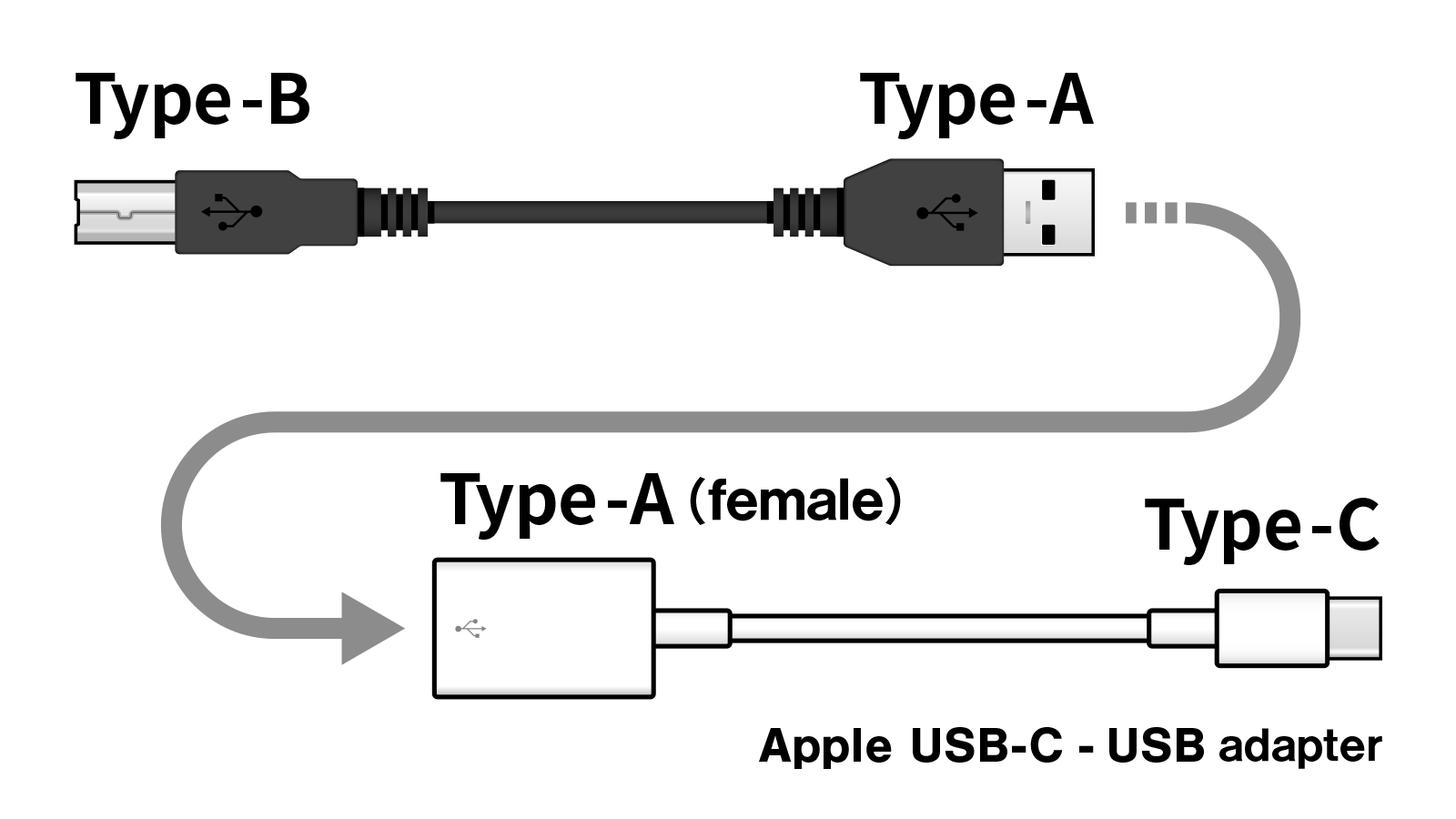 |
|
| Mixcast 4 |  Type-C Type-C |
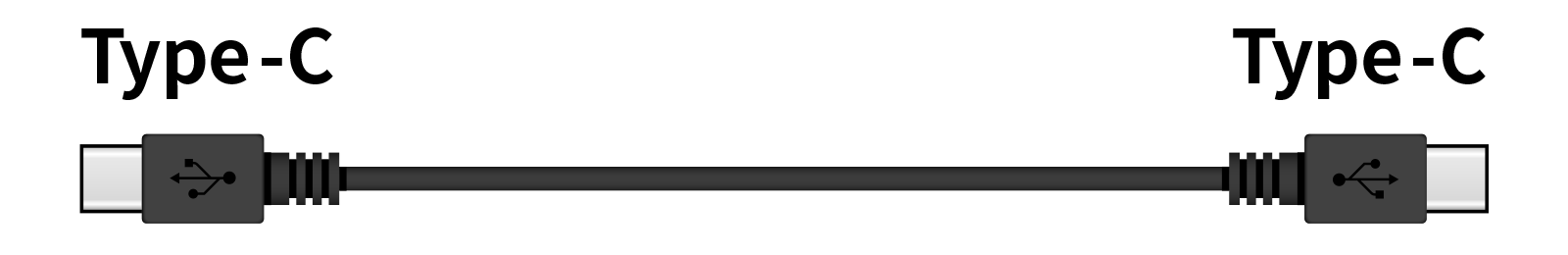 |
The USB cable included with this product can be used. |
| Model 12 |  Type-C Type-C |
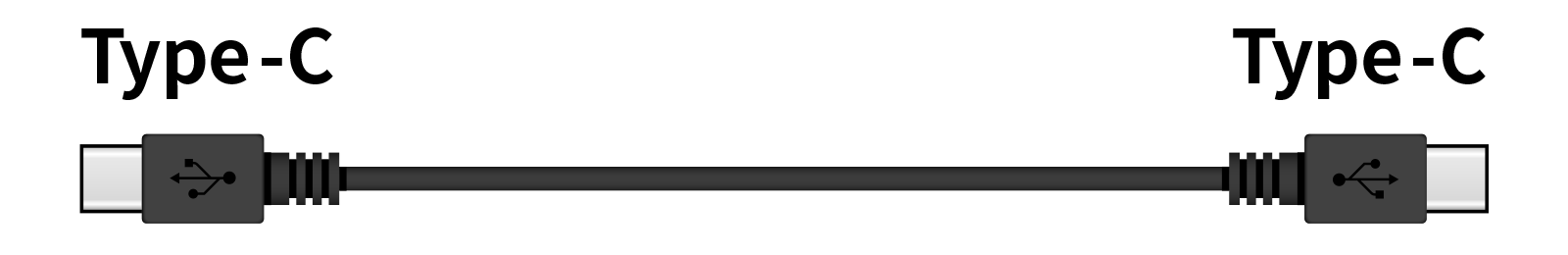
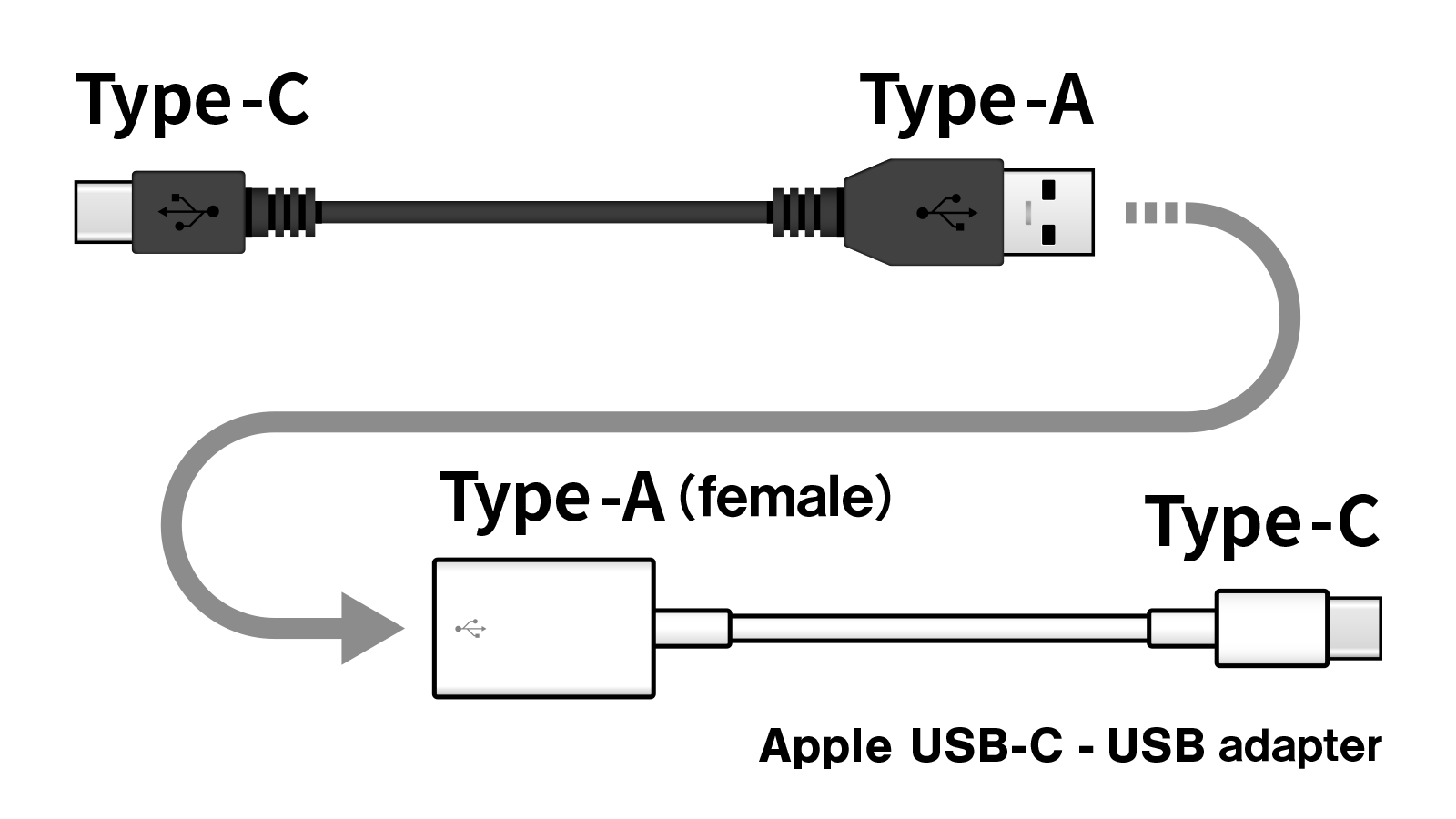
|
|
| Model 16 | 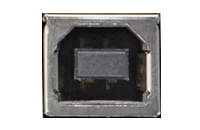 Type-B Type-B |
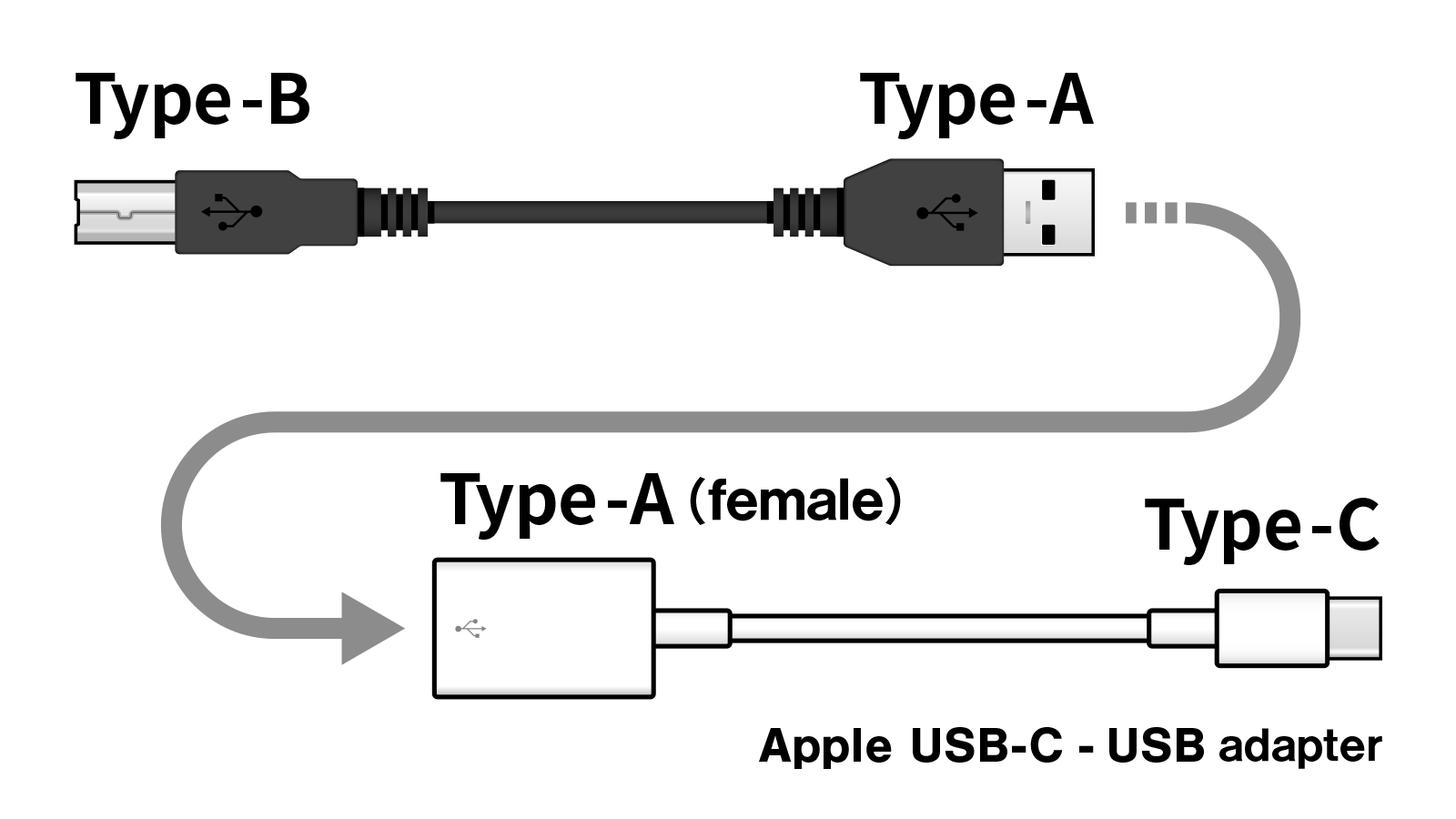 |
|
| Model 24 | 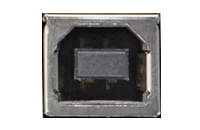 Type-B Type-B |
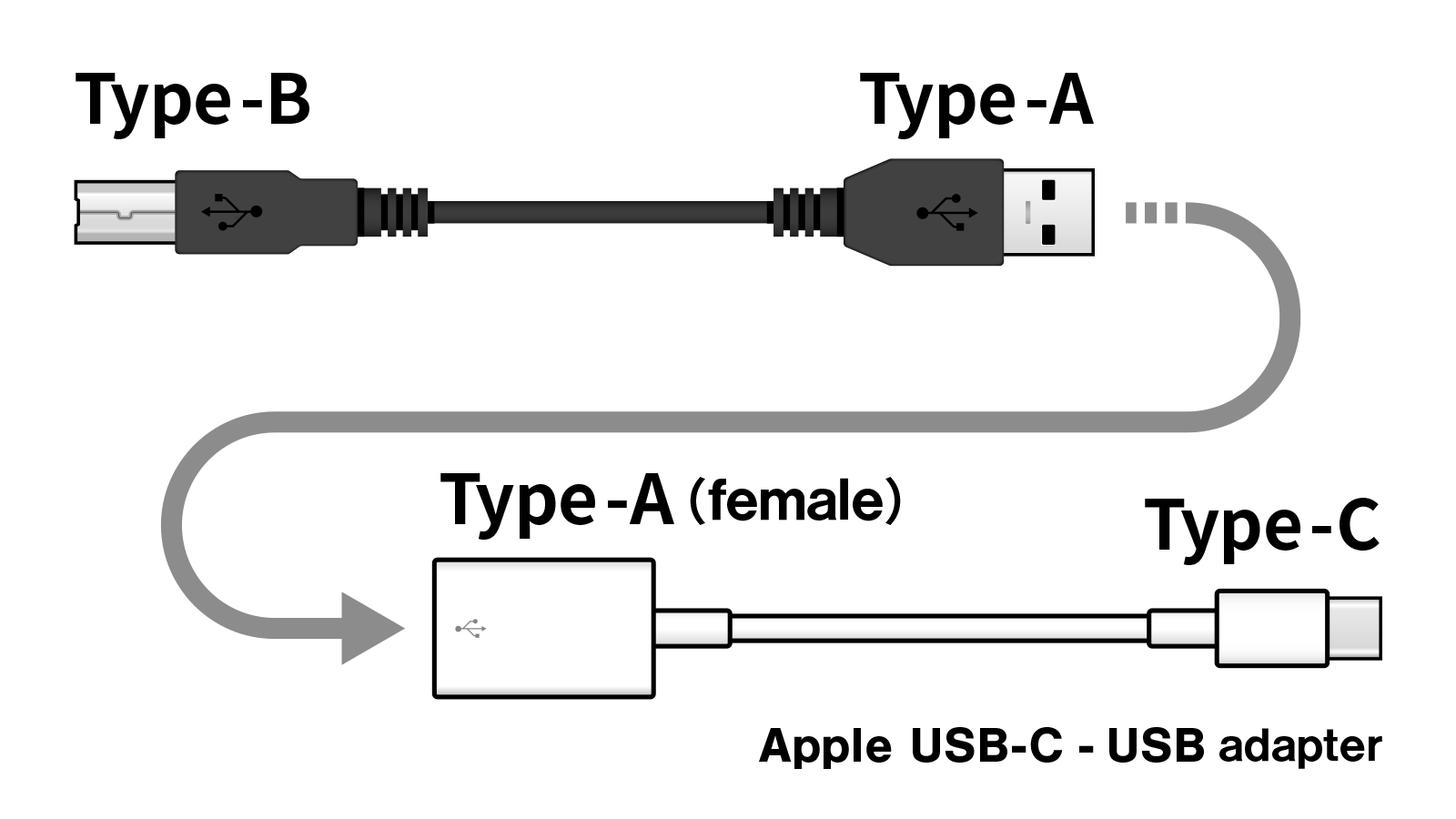 |
|
| Model 2400 | 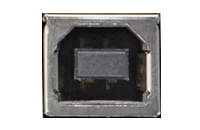 Type-B Type-B |
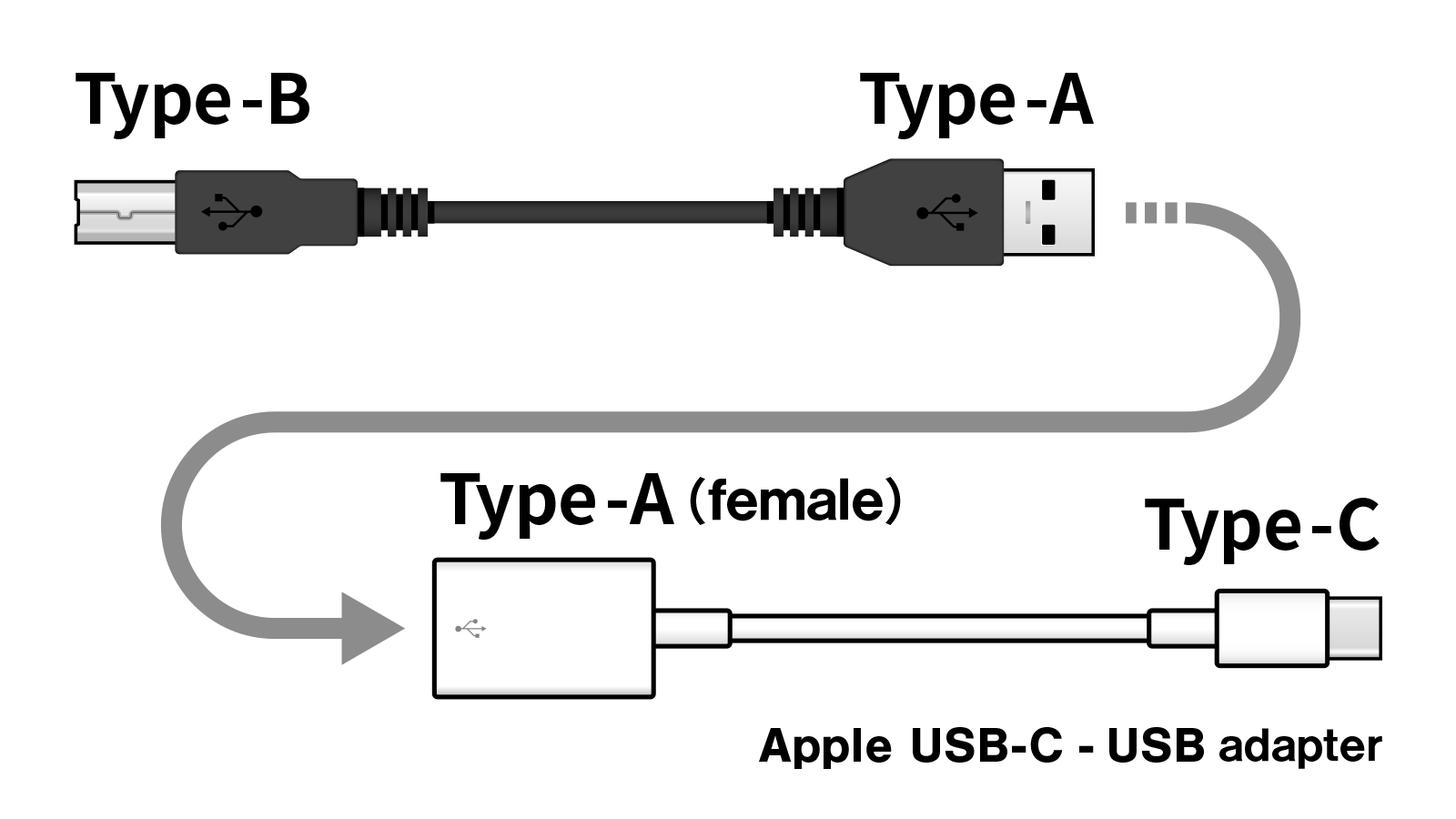 |
|
| Studio Bridge | 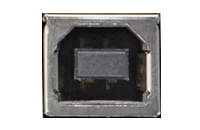 Type-B Type-B |
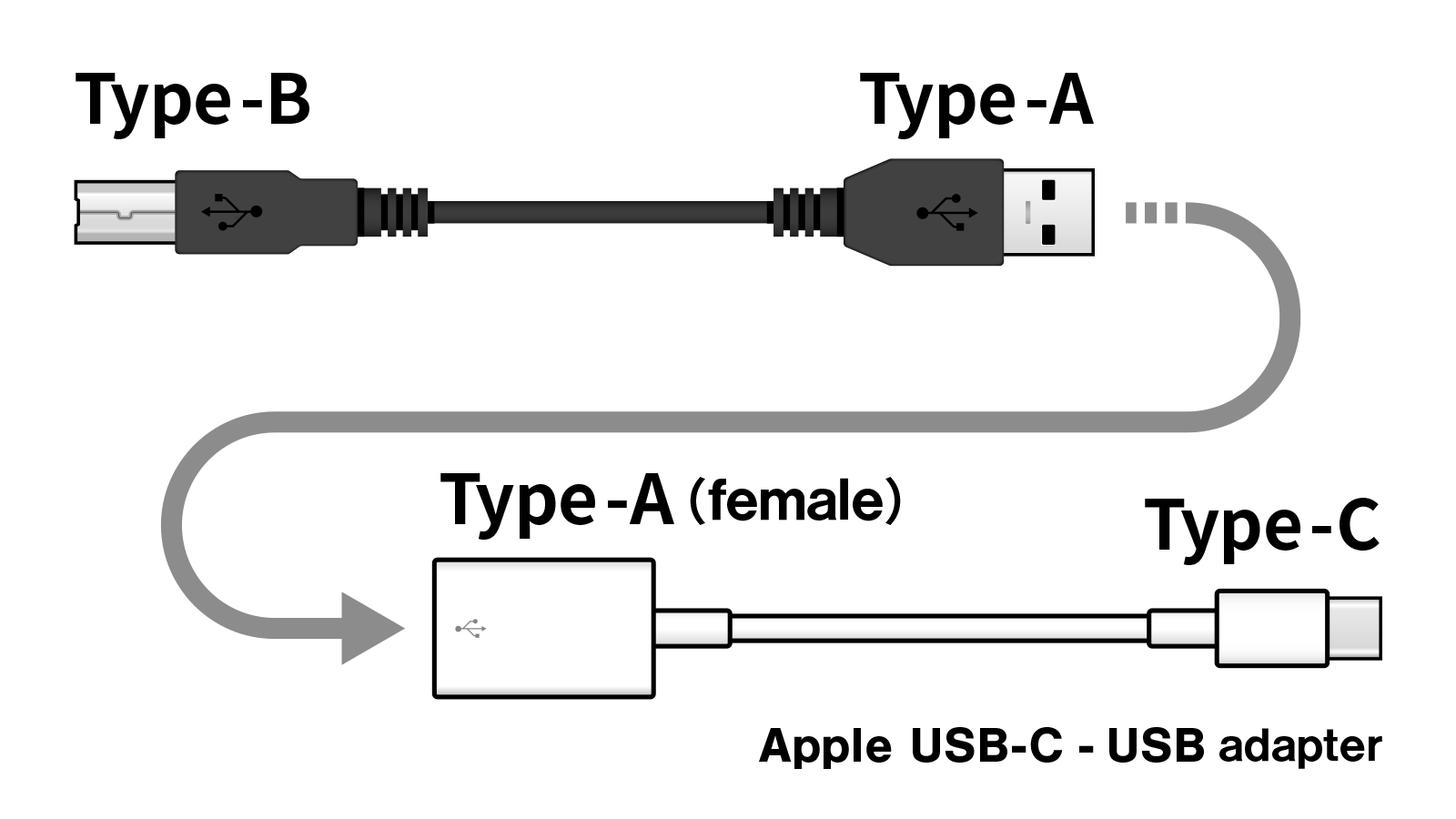 |
|
| MX-8A | 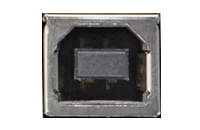 Type-B Type-B |
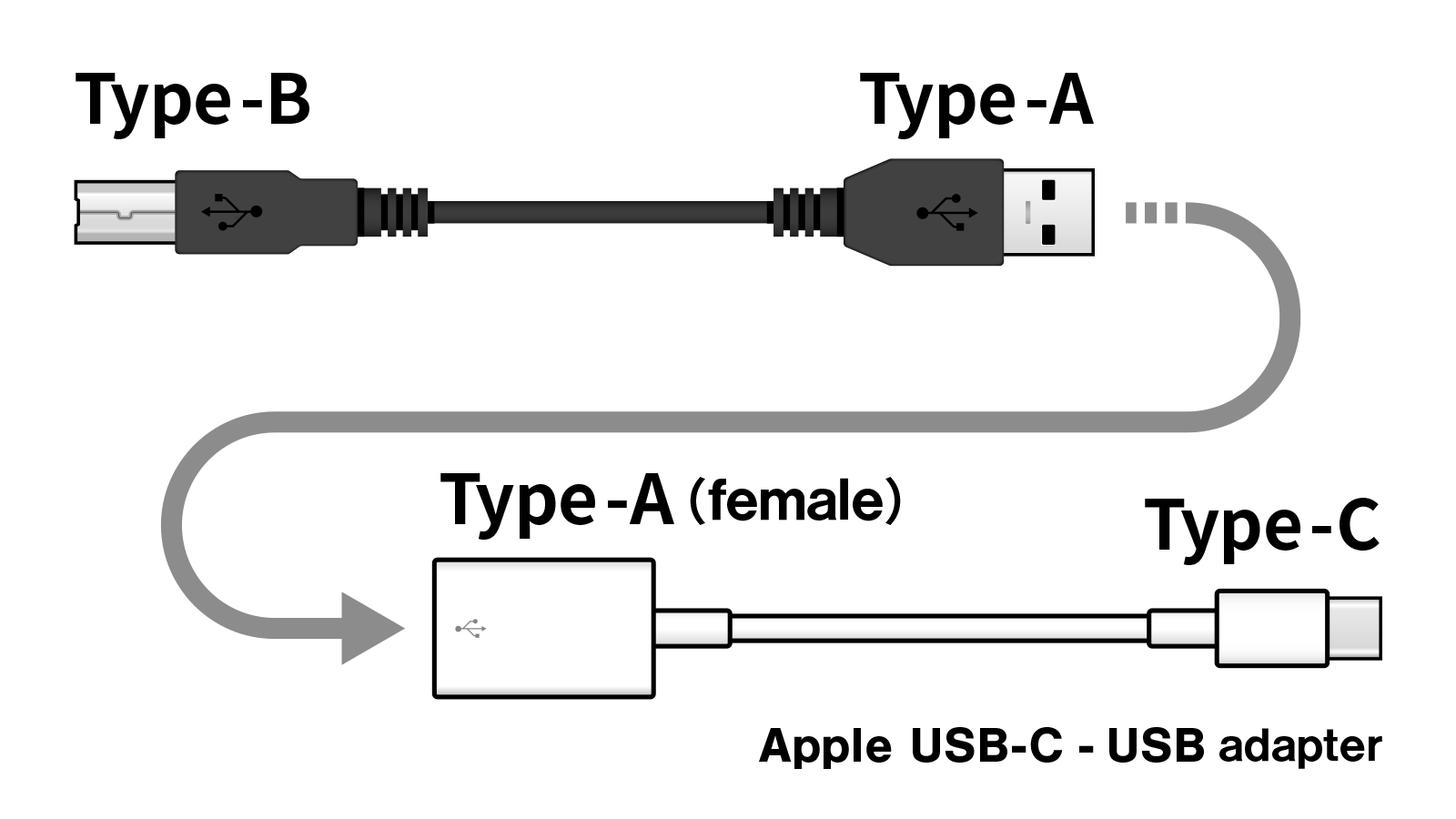 |
|
| SERIES 102i | 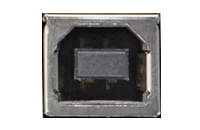 Type-B Type-B |
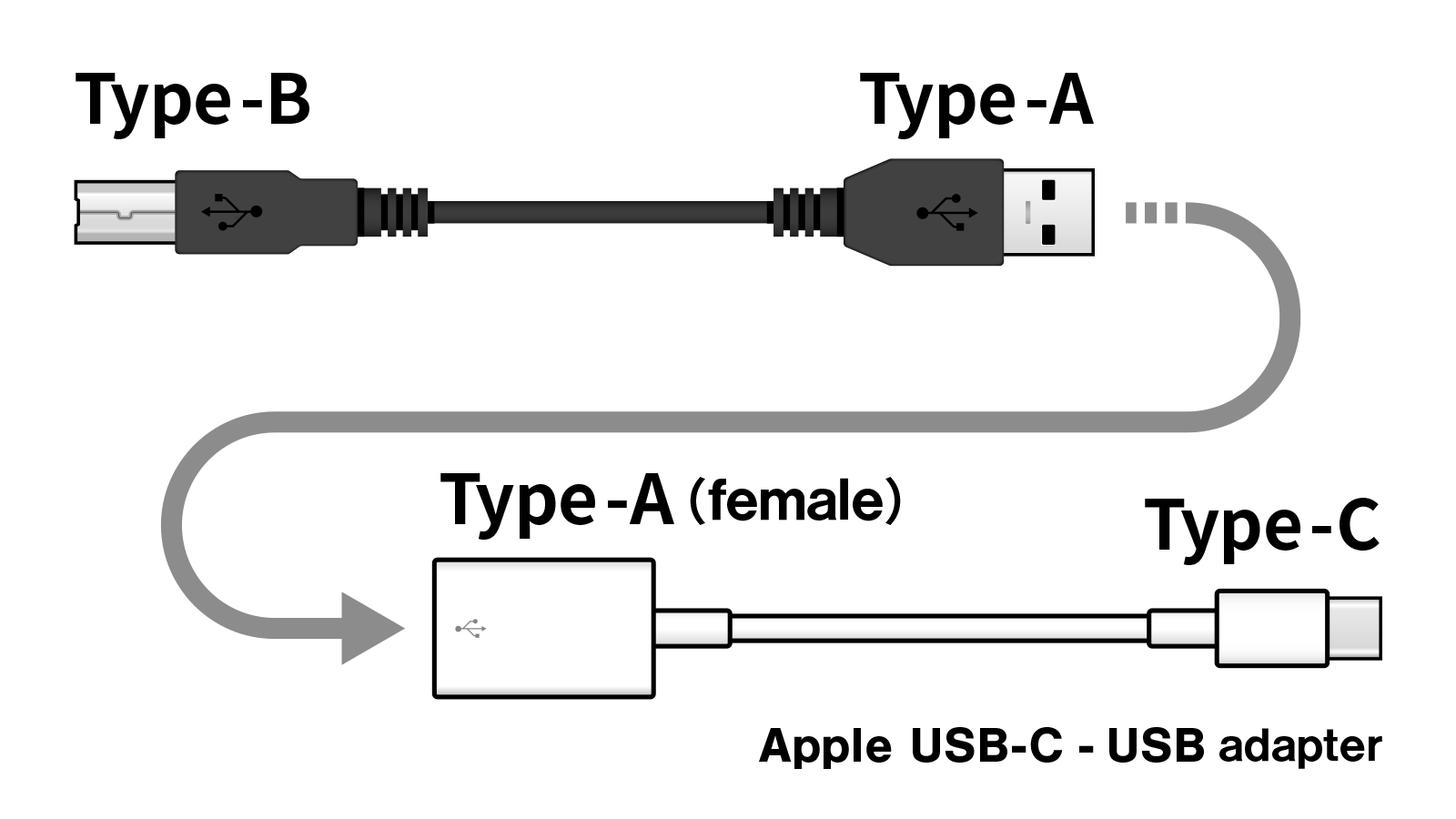 |
|
| SERIES 208i | 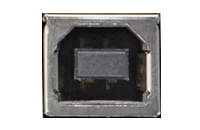 Type-B Type-B |
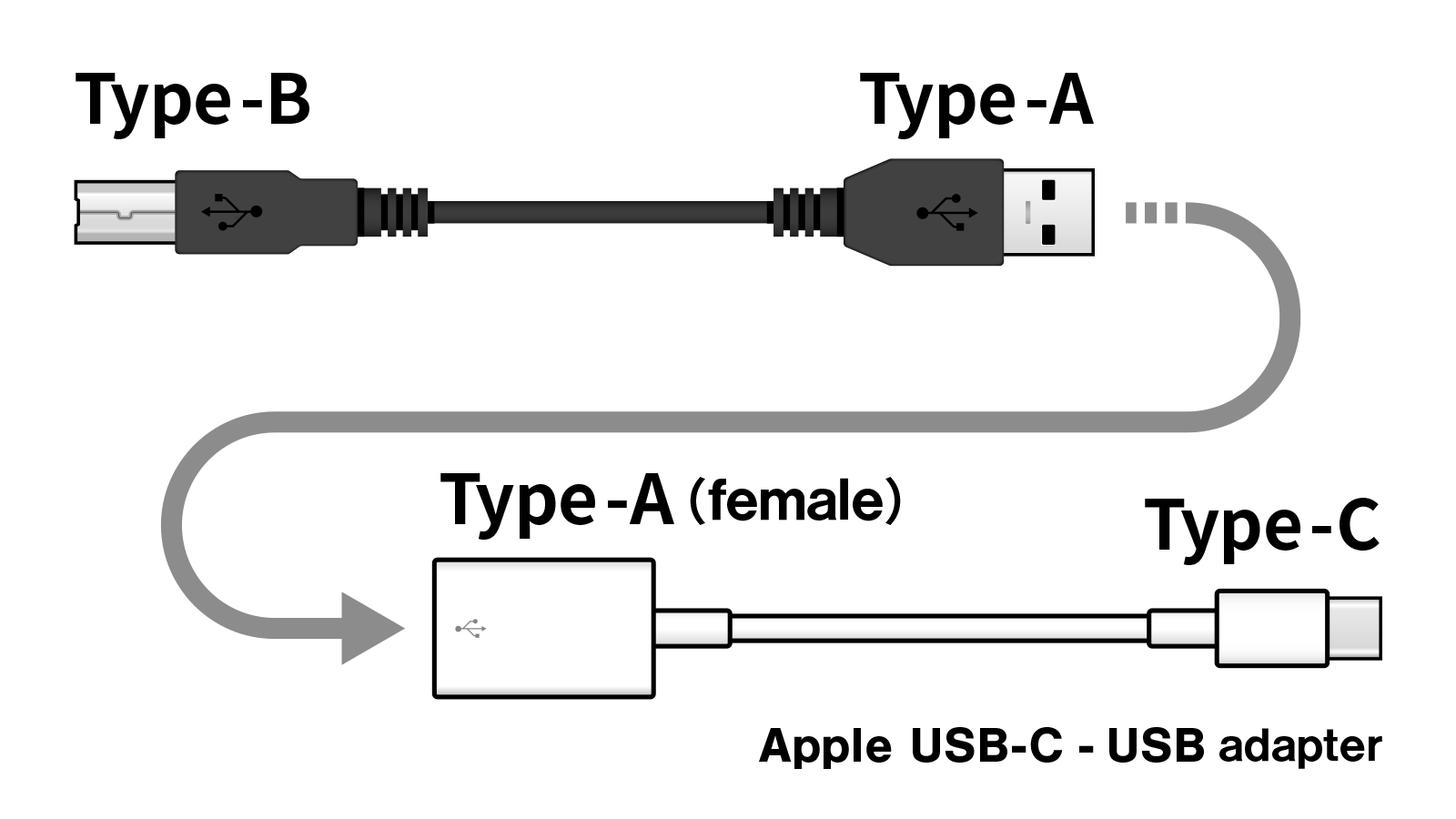 |
|
| TM-250U |  Type-C Type-C |
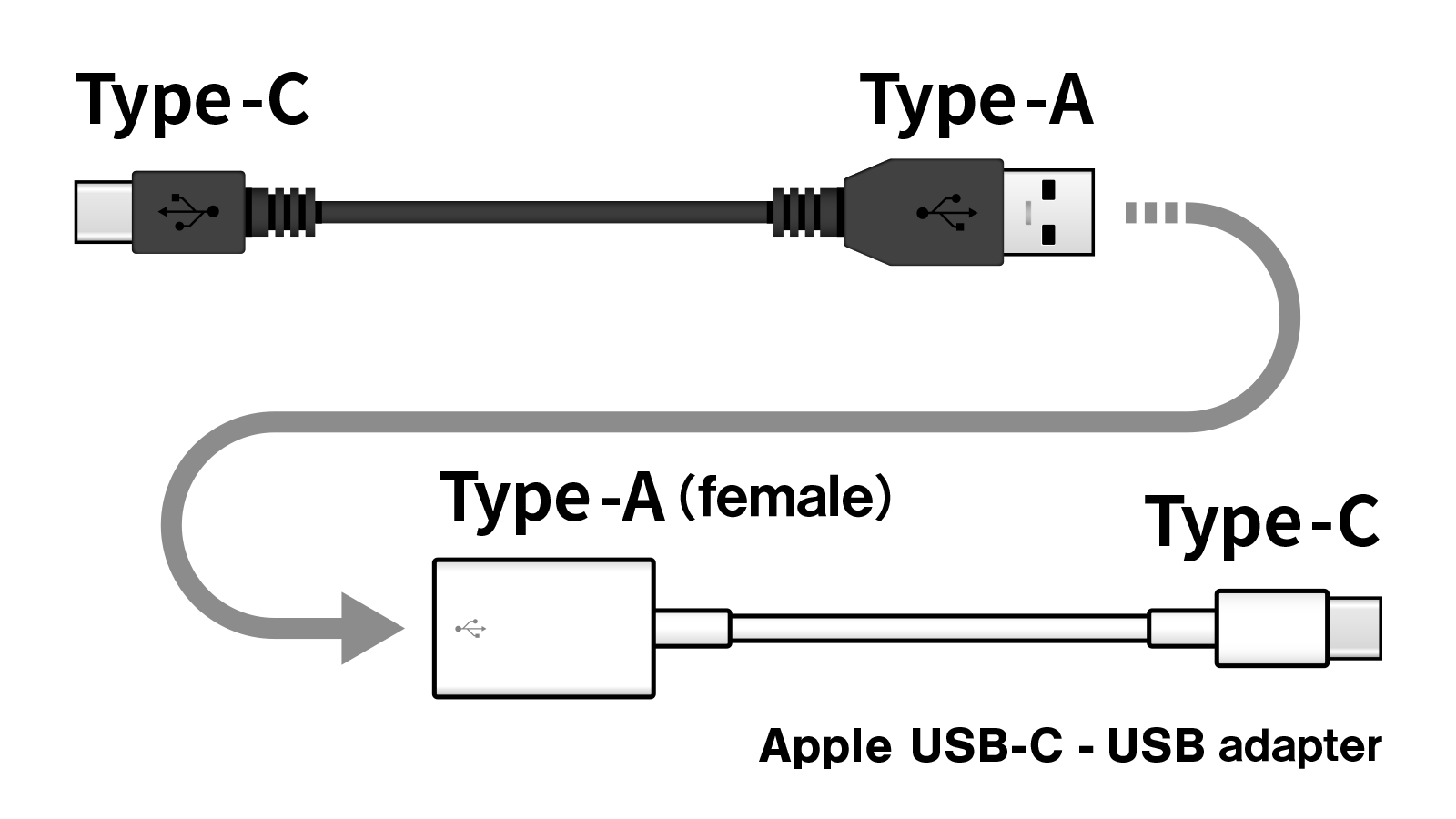 |
Be sure to use the USB cable included with this product. |
| US-1x2 | 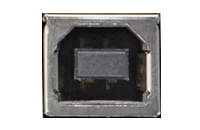 Type-B Type-B |
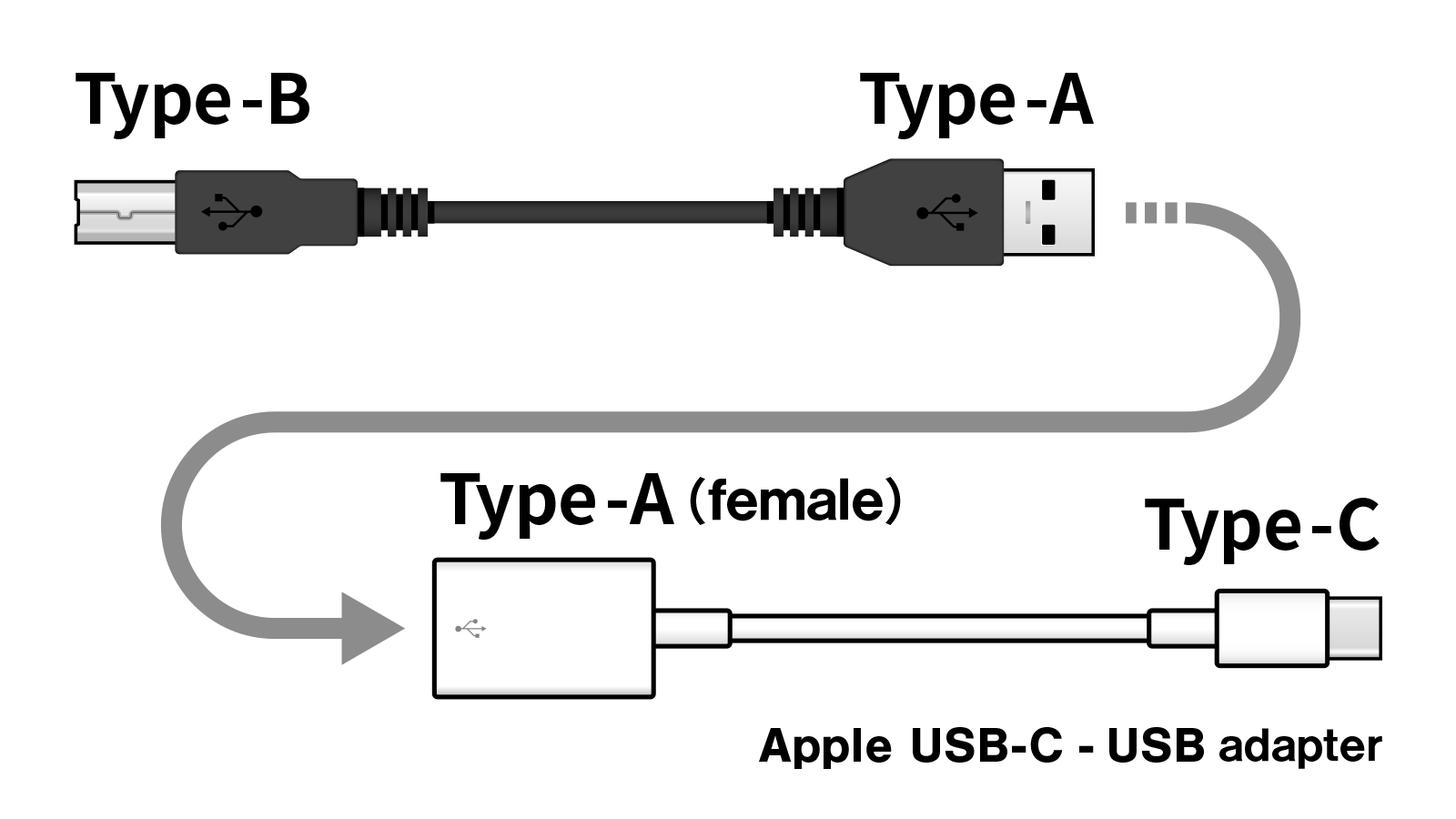 |
|
| US-2x2 | 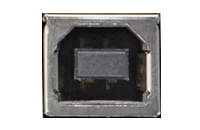 Type-B Type-B |
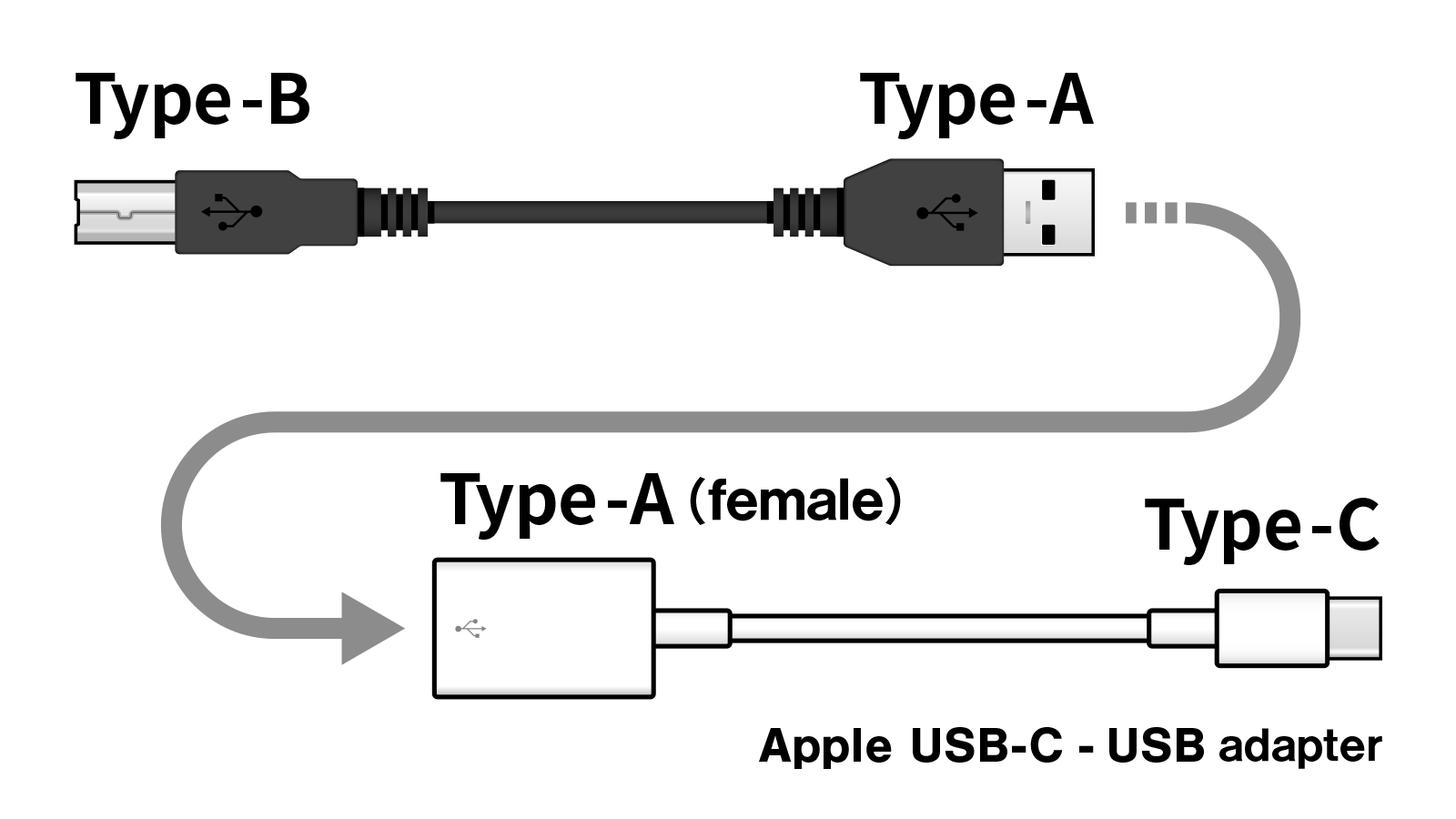 |
|
| US-4x4 | 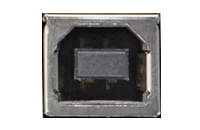 Type-B Type-B |
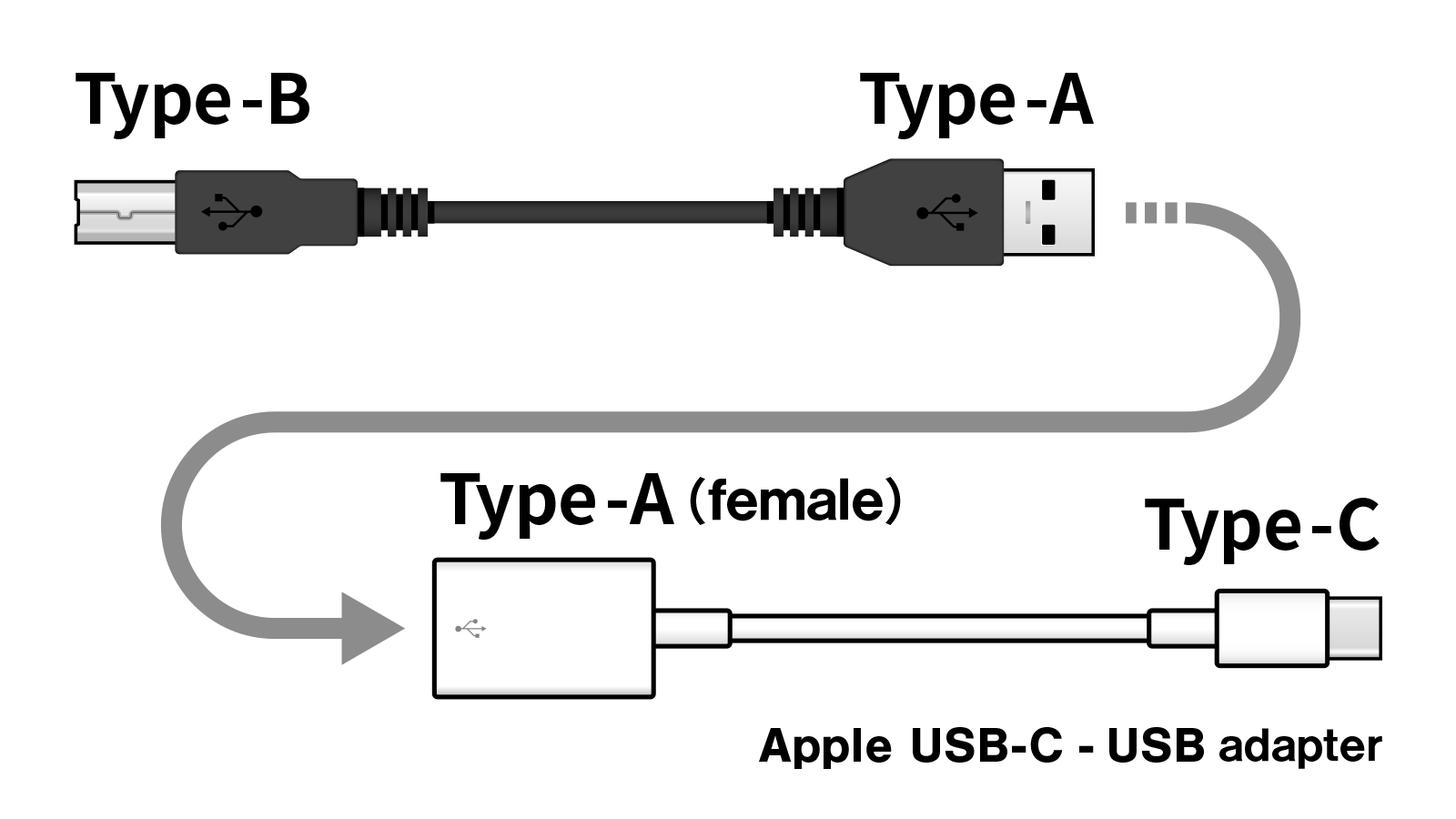 |
|
| US-16x08 | 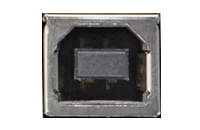 Type-B Type-B |
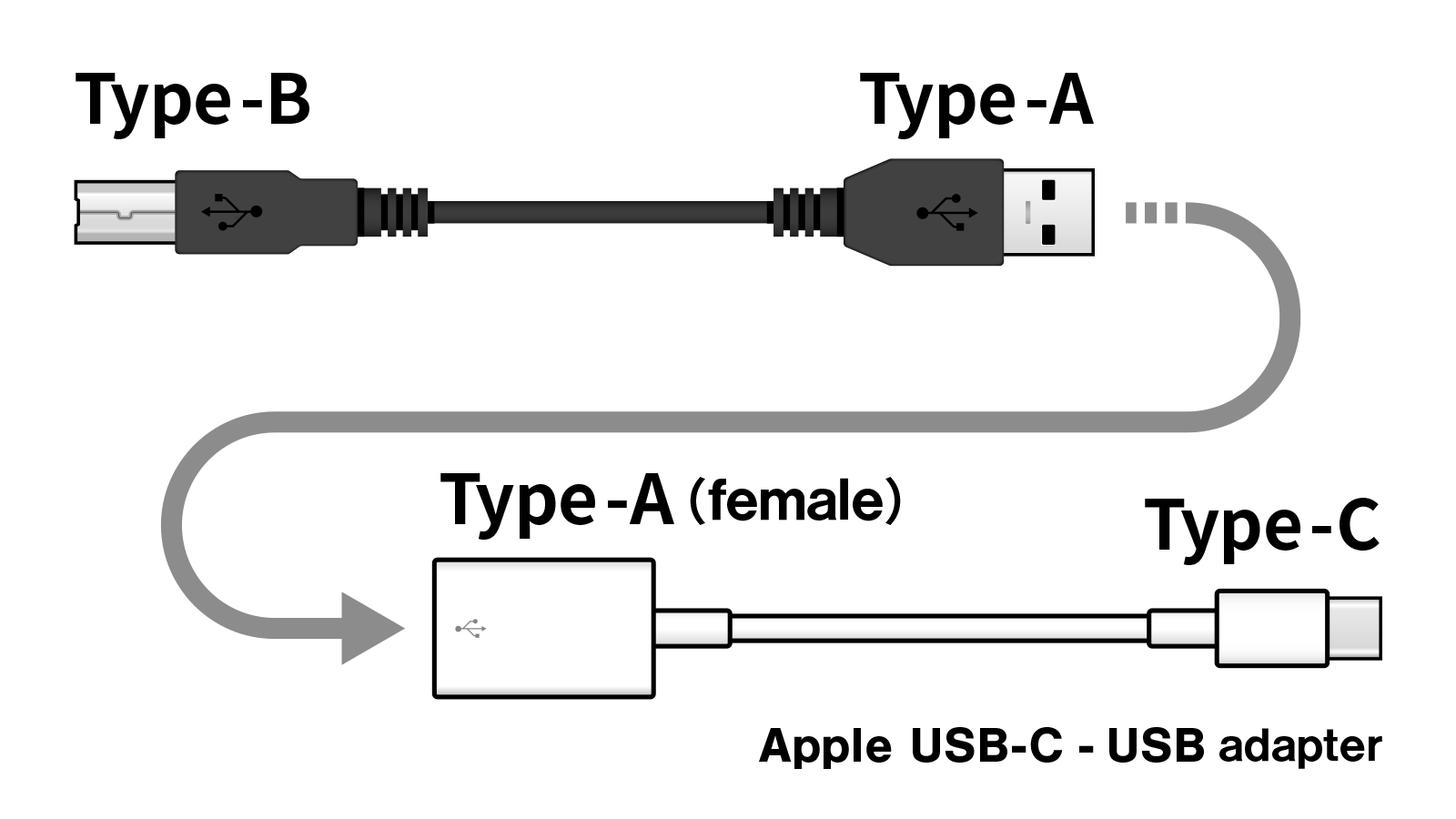 |
|
| Celesonic US-20x20 | 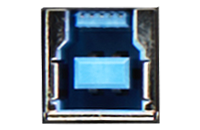 Type-B (3.0) Type-B (3.0) |
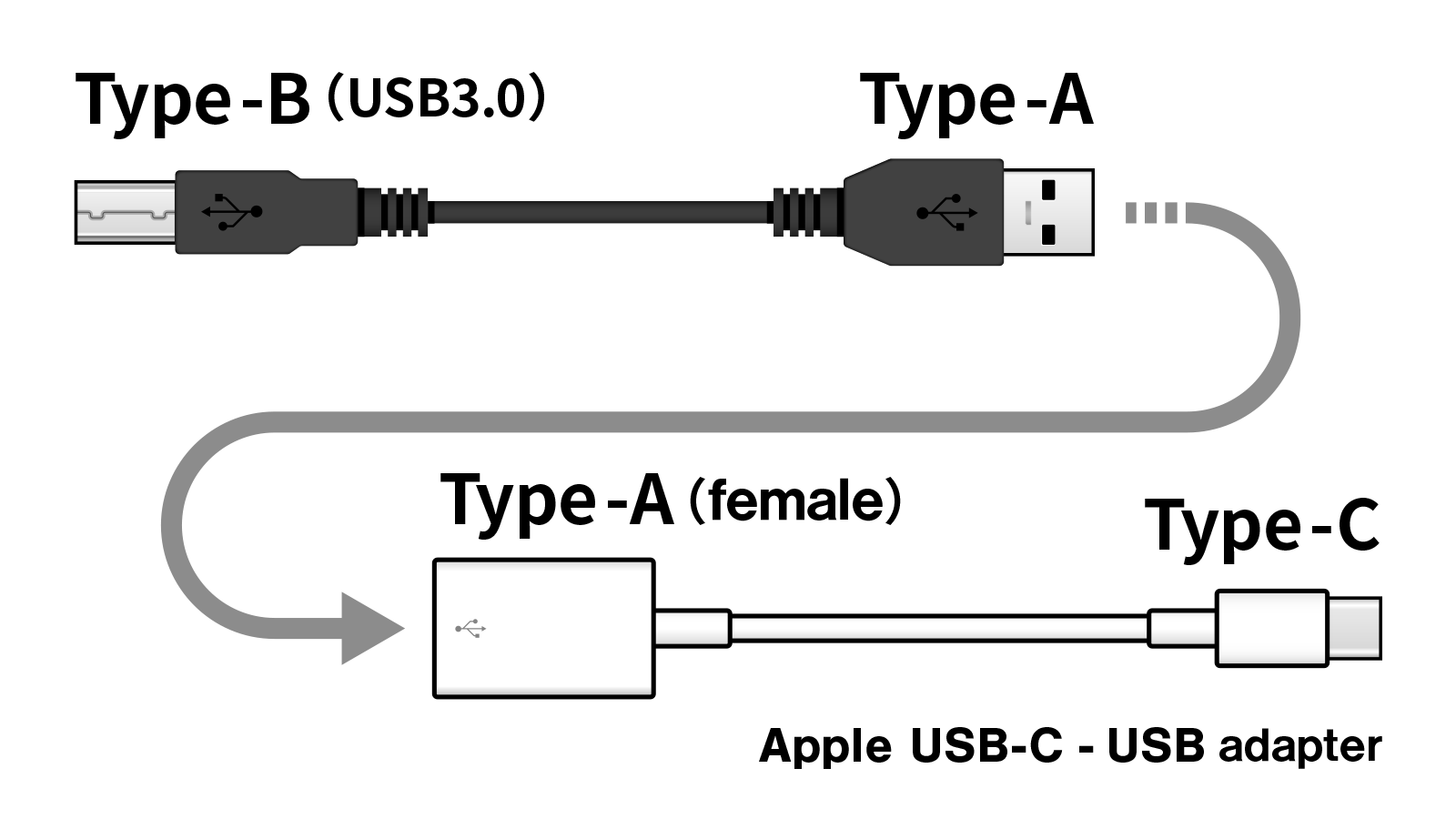 |
|
| US-1x2HR |  Type-C Type-C |
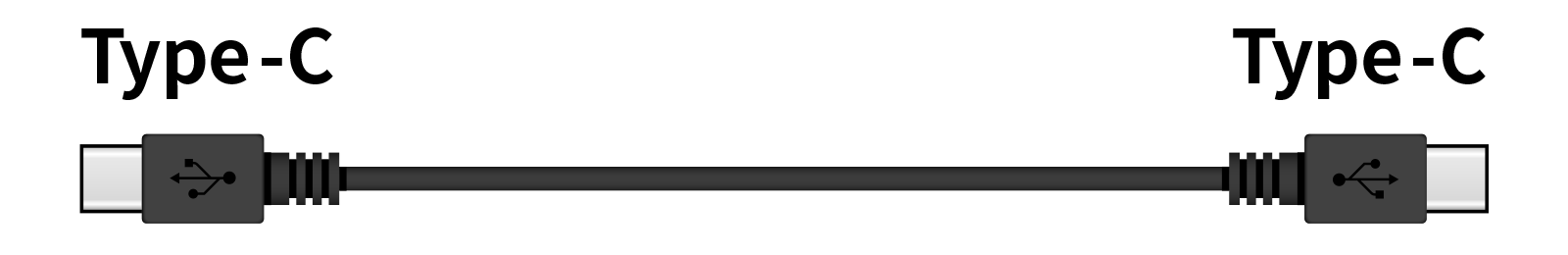
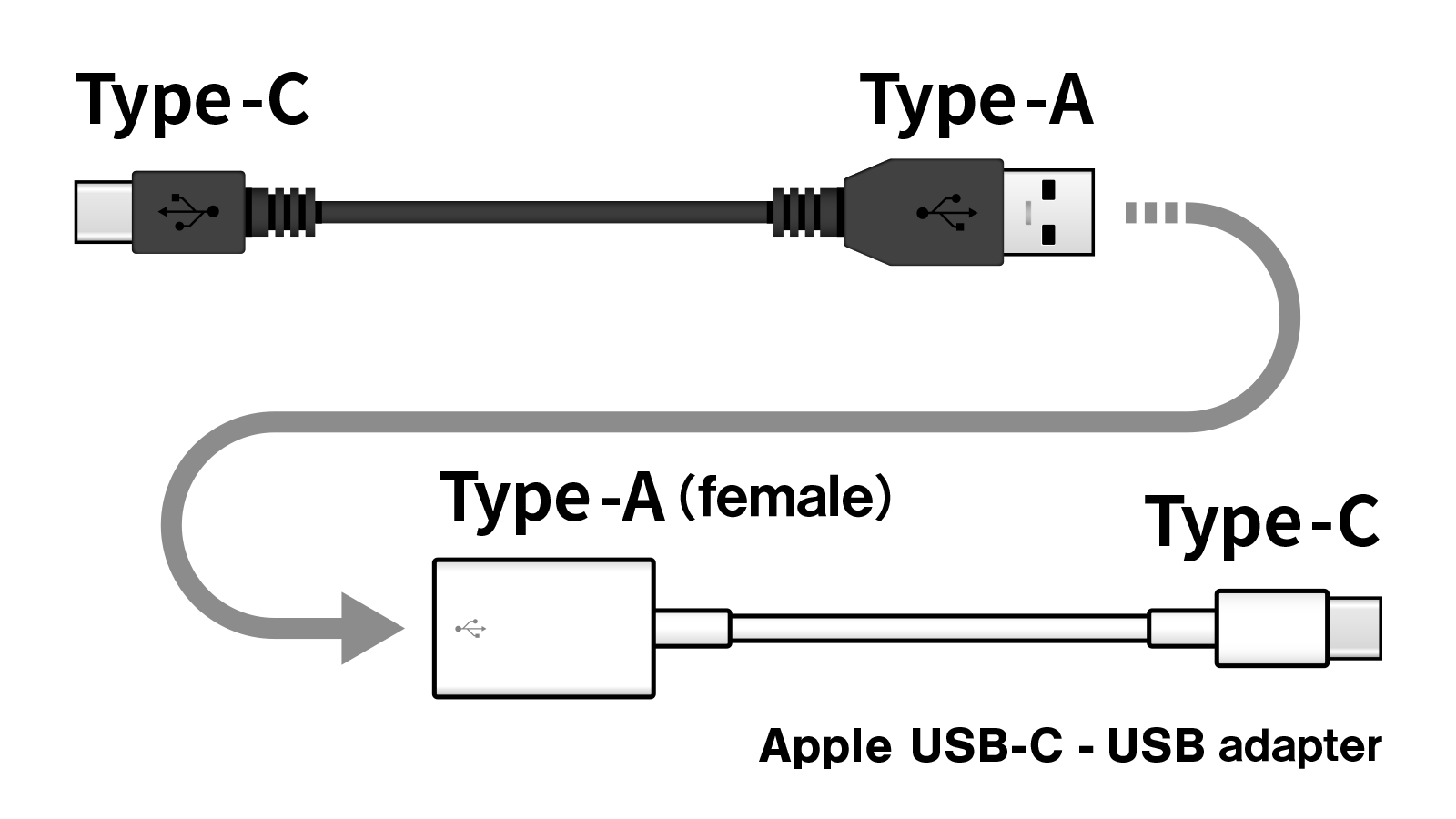
|
|
| US-2x2HR |  Type-C Type-C |
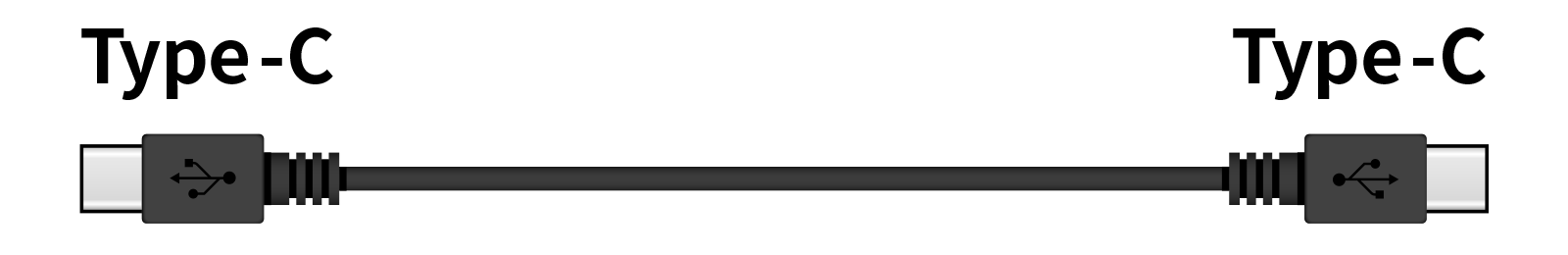
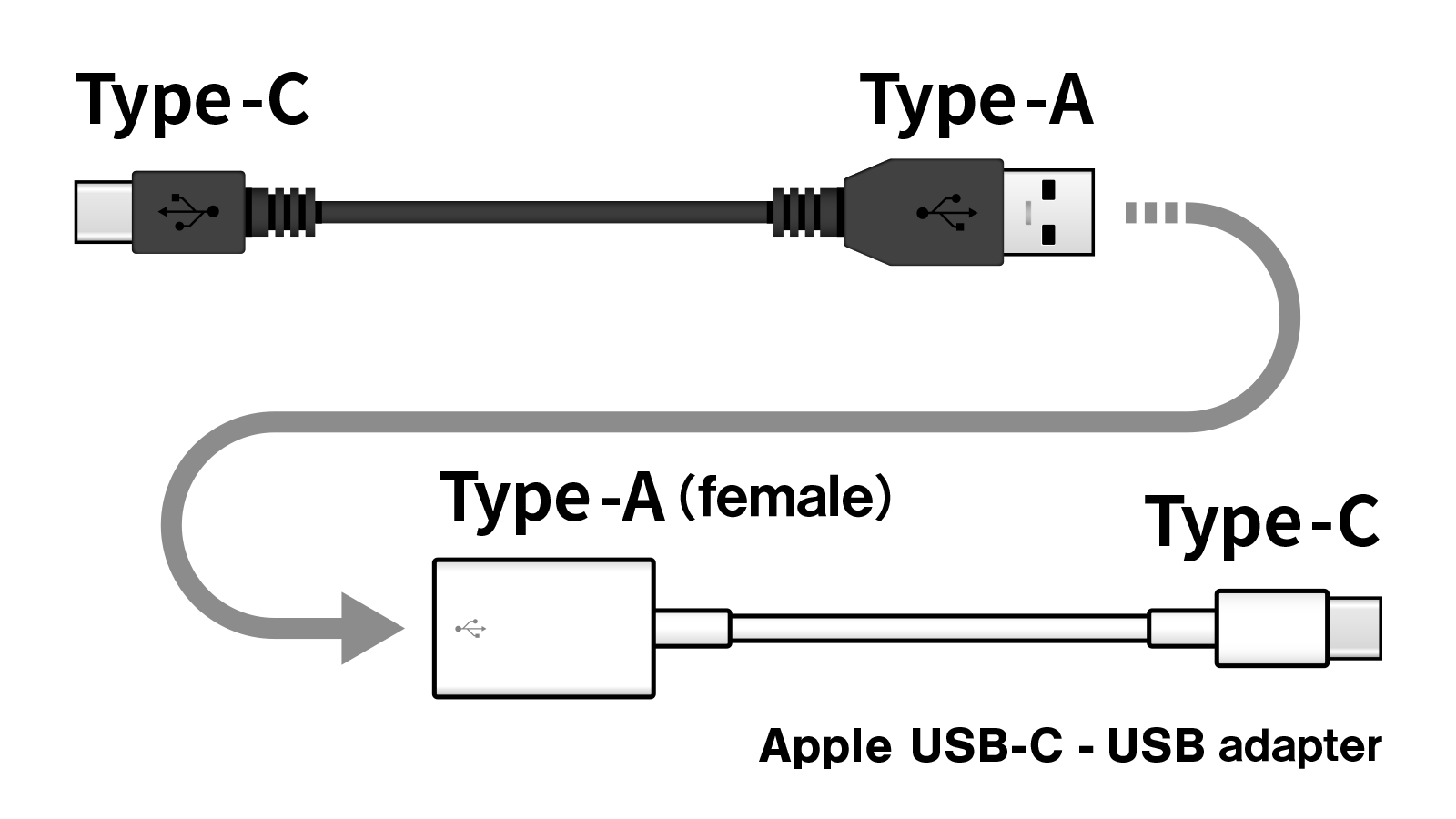
|
|
| US-4x4HR |  Type-C Type-C |
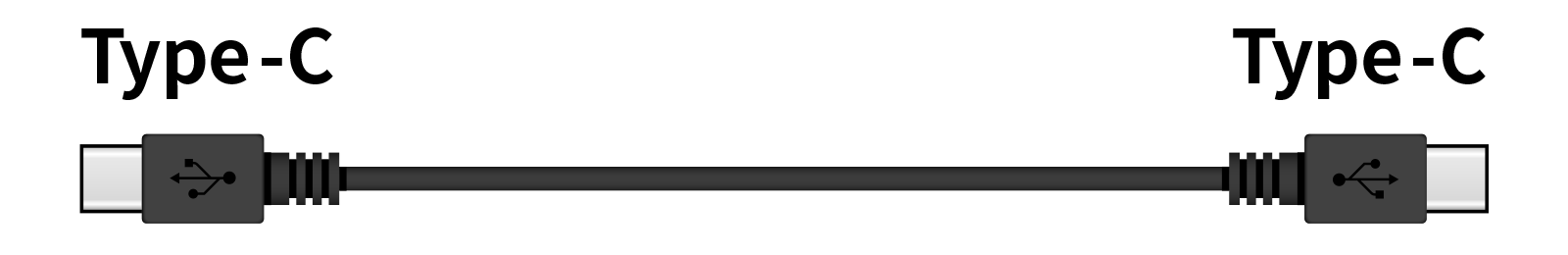
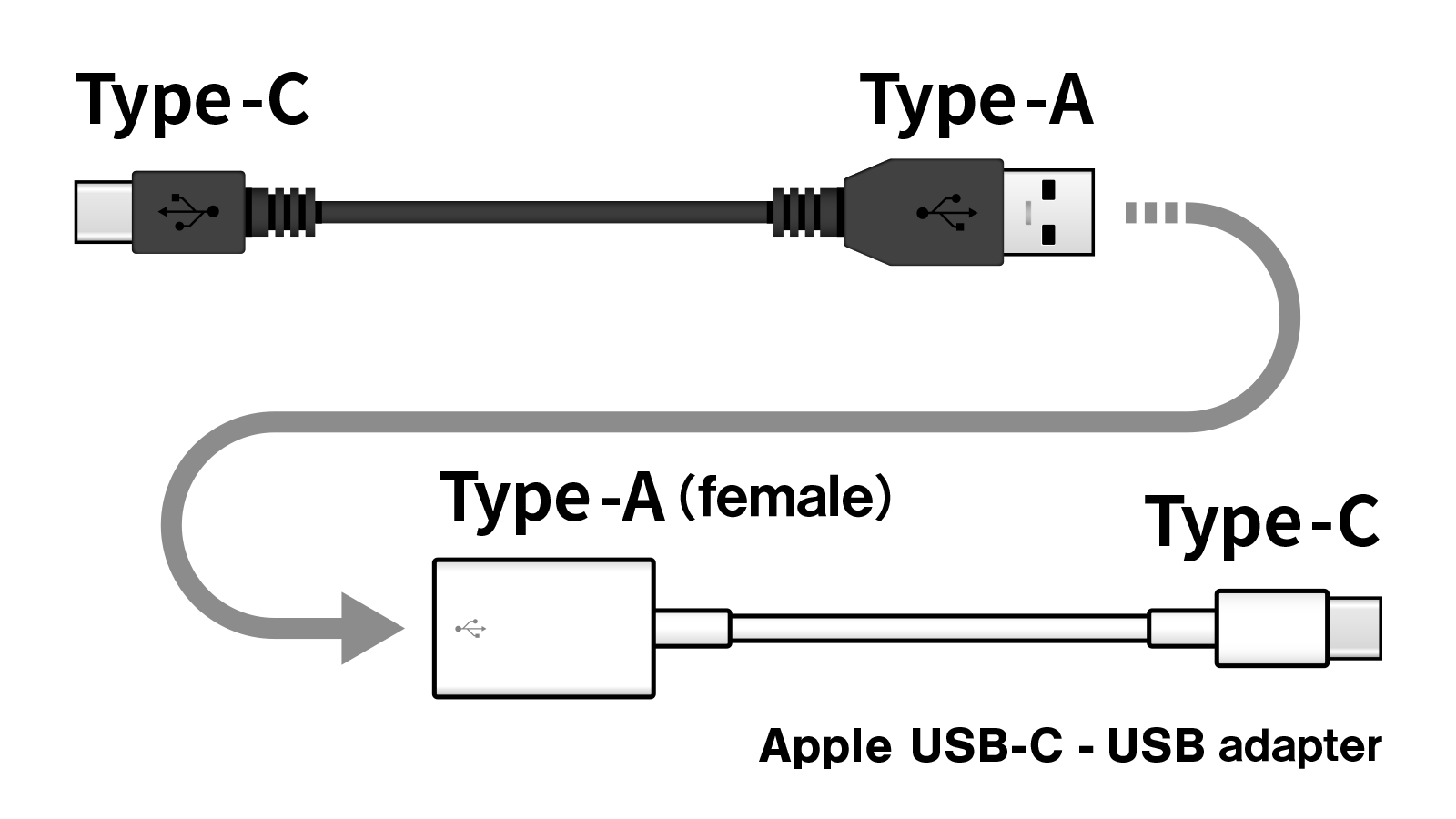
|
|
| MiNiSTUDIO PERSONAL | 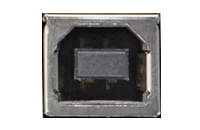 Type-B Type-B |
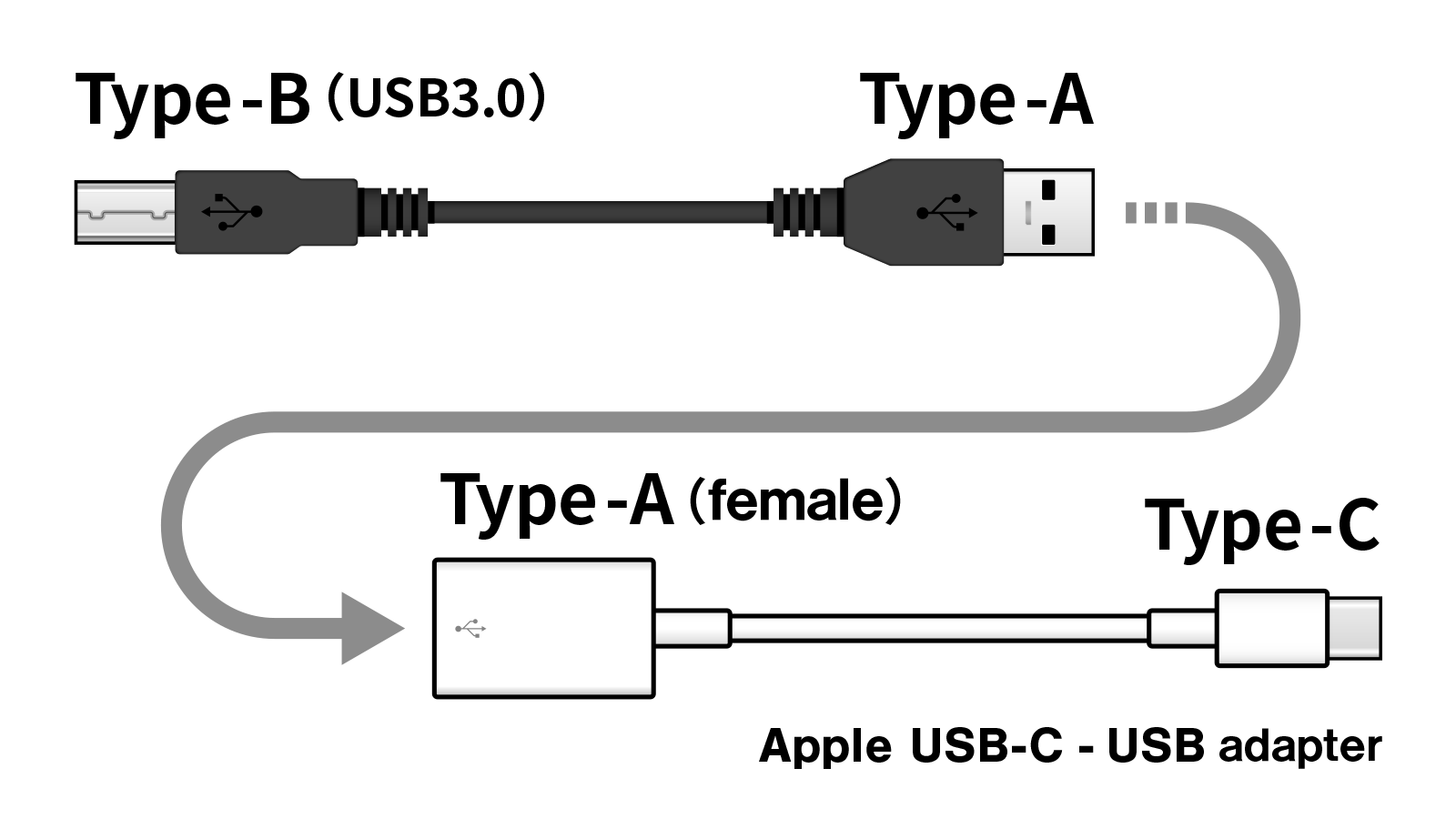 |
|
| MiNiSTUDIO CREATOR | 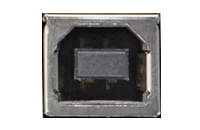 Type-B Type-B |
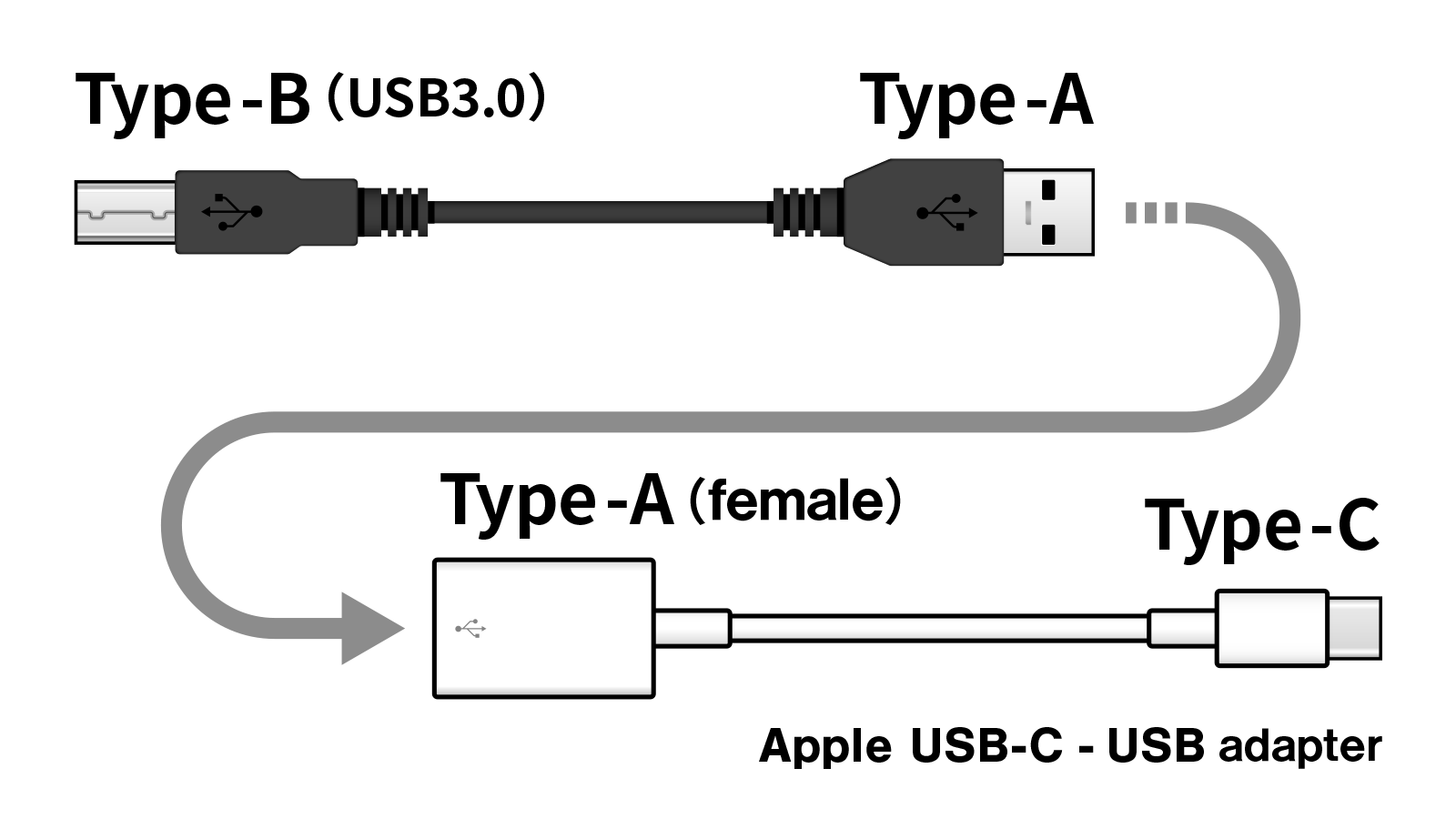 |
Page last modified: 2025-10-14 11:32:38 UTC